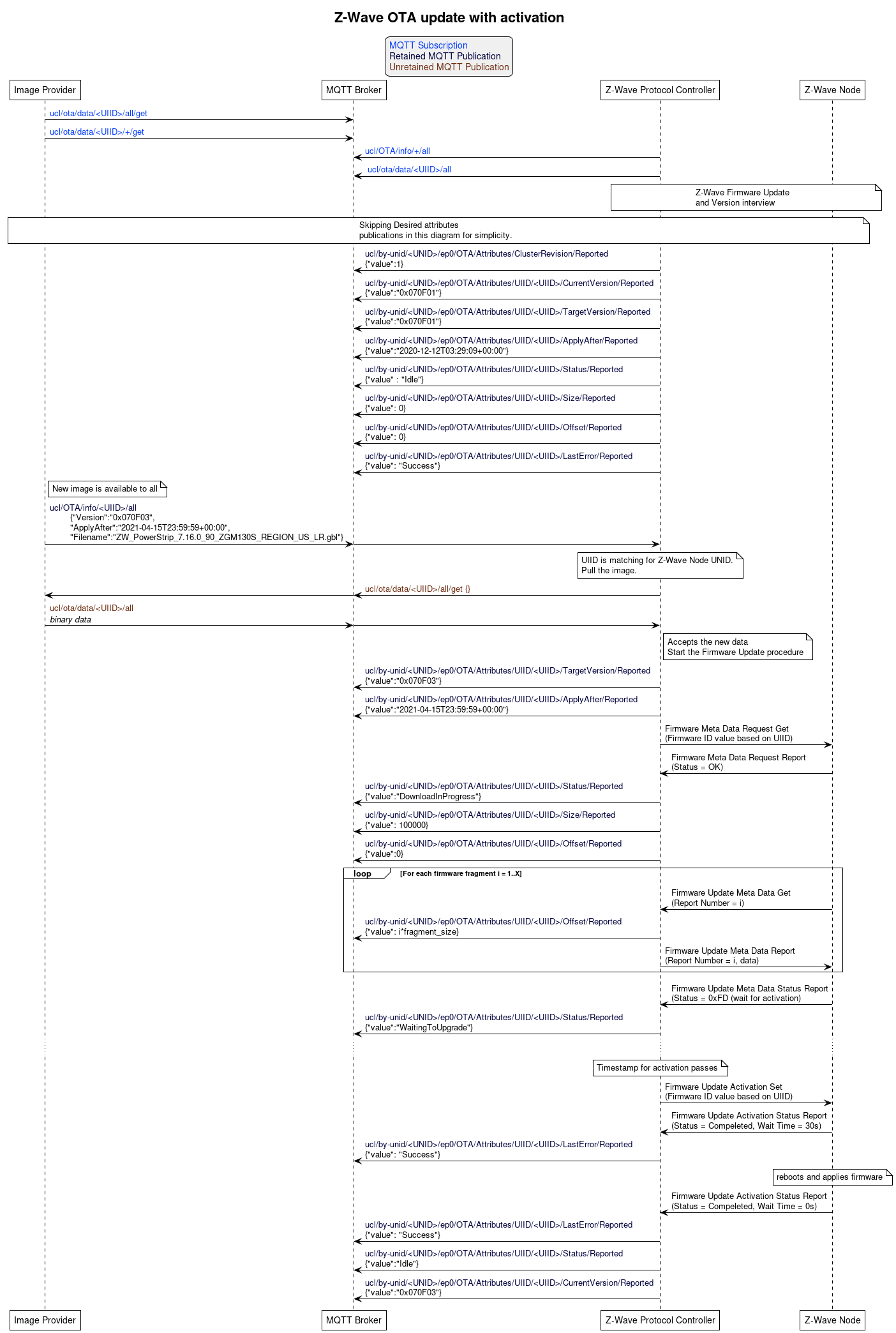5. Common OTA FW Update Service
This chapter describes a common firmware update mechanism for all wireless technologies supported by the Unify framework. The design goal of this framework is to provide a common interface for applying firmware images to Unify end nodes.
The overall design is that there is an OTA Image Provider, which has a database of firmware images and that each protocol controller implements a firmware consumer on behalf of its PAN nodes. The Image consumer monitors the images provided by the image provider and compares the firmware versions of the running devices. If a mismatch of versions is identified, the consumer will poll the image file from the consumer and transfer the image to the PAN device using a protocol-specific OTA method.
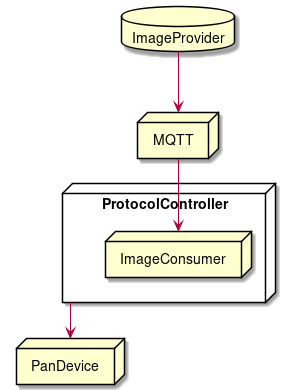
5.1. UCL OTA Framework
The UCL OTA framework supports updating the firmware PAN devices connected to the MQTT broker through protocol controllers. Each PAN device can have any number of firmware images needed to operate the device. Examples of firmware images are Protocol Stack code, Application code, and a bitmap image used as background in a display. The framework supports updating both individual nodes and all nodes, which may support a given firmware image.
Because each image can be anything, the format of the firmware data file is not mandated by this specification. Examples of firmware file data are the following:
Gecko Boot loader(GBL)
Z-Wave 500 series boot loader files
PNG image
others…
This framework does not in itself provide a way to verify the integrity of firmware images. Each protocol controller / end node needs to ensure that the image verification takes place, i.e., allowing only signed firmware images to be activated in the end device.
It is assumed that the firmware provider MQTT client is authenticated with the MQTT broker. The Unify Access Control system must prevent unauthenticated firmware providers from publishing on the OTA namespaces (see below).
Each firmware image is identified by a Unique Image Identifier (UIID). The UIID is a literal string that messages where this firmware image belongs. In other words, this is the application firmware of manufacturer A product B and hardware rev C. The UIID identifies a specific image destination but it does not identify the image version. In other words, version 1.00 and version 1.12 of the firmware image of a particular light bulb have the same UIID.
The table below shows suggestions how to generate different UIID strings.
Note
This specification only dictates that the UIID should be prefixed with a protocol-specific code. How the string is constructed is protocol specific.
Technology |
UIID components |
Suggestion |
|---|---|---|
Z-Wave |
ZWave-ManufacturerID-ProductType-ProductID-FirmwareTarget-HardwareVersion |
ZWave-0000-0002-0004-00-01 |
5.2. UCL OTA Communication Protocol
The OTA communication protocol is between two types of components,
image providers and image consumers.
The image provider is responsible for keeping a repository of firmware images
and announce which images are available.
The image provider also manages MQTT topics in the ucl/OTA namespace.
This is an independent MQTT client. The image provider operates with two topic namespaces. One namespace is used to apply firmware images to a specific device, while the other namespace is for applying firmware one firmware image to all devices which support the image.
The image consumers manages topics in the
ucl/by-unid/<UNID>/OTA/<UIID> namespace, which provide information about
the firmware download progress.
The following MQTT topics are relevant for the firmware update process:
Topic |
Image Providers |
Image Consumers |
Description |
|---|---|---|---|
ucl/OTA/info/<UIID>/all |
Publish(retained) |
Subscribe |
Meta info for general images |
ucl/OTA/info/<UIID>/<UNID> |
Publish(retained) |
Subscribe |
Meta info for an image to be pushed to a particular device. |
ucl/OTA/data/<UIID>/all/get |
Subscribe |
Publish(un-retained) |
Trigger data publish for general images |
ucl/OTA/data/<UIID>/<UNID>/get |
Subscribe |
Publish(un-retained) |
Trigger data publish to a particular device. |
ucl/OTA/data/<UIID>/all |
Publish(un-retained) |
Subscribe |
Data for general images |
ucl/OTA/data/<UIID>/<UNID> |
Publish(un-retained) |
Subscribe |
Data for an image to be pushed to a particular device. |
ucl/by-unid/<UNID>/ep<ID>/OTA/Attributes/UIID/<UIID>/# |
N/A |
Publish(un-retained) |
Status of firmware update of a particular device. |
ucl/by-unid/<UNID>/ep<ID>/OTA/Attributes/ClusterRevision |
N/A |
OTA Cluster revision |
Publish(retained) |
ucl/by-unid/<UNID>/ep<ID>/OTA/SupportedCommands |
N/A |
Publish(retained) |
List of commands that can be executed for a device. |
5.2.1. Announcing Images
When an image is available, the Image Provider publishes meta information
about available images on the general topic ucl/OTA/info/<UIID>/all
or optionally on the ucl/OTA/info/<UIID>/<UNID>. The latter topic is
device specific and can be used to provide an image for a specific device.
The two firmware info messages have the same format, but the device-specific
image has precedence over the general topic.
{
"$schema": "http://json-schema.org/draft-07/schema#",
"title": "OTA Image Info",
"description": "Information about a firmware image",
"type": "object",
"properties": {
"Version": {
"type": "string"
},
"ApplyAfter": {
"type": "string",
"format": "date-time"
},
"Filename": {
"type": "string"
}
},
"required": [
"Version"
]
}
There are two fields in the firmware info object:
Version A string that identifies the version of the firmware image. If the a PAN node is running a lower version of the firmware, it should apply the image. Comparing image versions is not defined by this specification because this may be protocol controller specific.
ApplyAfter This is the minimum timestamp when to apply this image. A possible use case is as follows: I want to upgrade all my light bulbs at 1AM as everyone is sleeping. A protocol controller may start to transfer the image before this timestamp, if the device does not activate the image by itself. This value MUST comply with the RFC 3339. If this parameter is omitted, the Firmware Update should take place as soon as possible.
5.2.2. Retrieving Images
Protocol controllers must subscribe to the ucl/OTA/info/+ topic to monitor the
availability of new firmware images. When a protocol controller identifies
that a new image is available, it must request the image data from the image
provider. It does so by temporarily subscribing to
ucl/OTA/data<UIID>/all or ucl/OTA/data<UIID>/<UNID>, and then publishing
an empty JSON object {} message on ucl/OTA/data<UIID>/all/get or
ucl/OTA/data<UIID>/<UNID>/get. This MUST trigger the image provider to do
a publication of the entire image on the ucl/OTA/data/<UIID>/all or
ucl/OTA/data<UIID>/<UNID> topics.
If the image provider does not recognize the UIID, the get command must be ignored.
The publish of the data topic MUST not be retained. MQTT allows for a
maximum payload of 256 MB which should be enough for the firmware image.
After getting the firmware image, the protocol controller must start updating the devices affected. If the protocol controller needs to send the same image to multiple devices, the protocol controller SHOULD cache the image and not request the same image multiple times.
5.2.3. Providing Firmware Status
Protocol controllers must announce the current firmware status for all devices
and all active firmware images. The protocol controller publishes retained on
ucl/by-unid/<UNID>/OTA/<UIID>/+ topic pattern. The firmware update status
is used by IoT services to monitor the firmware download progress.
If a device firmware update leads to an UIID no longer there, the protocol
controller must un-retain all attributes on the given UIID.
For example, the display background in now contained in the firmware file.
The following attributes are defined as regular DotDot attributes. An endpoint prefix is also used. If the Firmware Update functionality applies for the entire device, it should be reported under endpoint 0.
Topic |
JSON data type |
|---|---|
ucl/by-unid/<UNID>/ep<ID>/OTA/Attributes/UIID/<UIID>/CurrentVersion/Desired ucl/by-unid/<UNID>/ep<ID>/OTA/Attributes/UIID/<UIID>/CurrentVersion/Reported |
String. Example: |
ucl/by-unid/<UNID>/ep<ID>/OTA/Attributes/UIID/<UIID>/TargetVersion/Desired ucl/by-unid/<UNID>/ep<ID>/OTA/Attributes/UIID/<UIID>/TargetVersion/Reported |
String. Example: |
ucl/by-unid/<UNID>/ep<ID>/OTA/Attributes/UIID/<UIID>/ApplyAfter/Desired ucl/by-unid/<UNID>/ep<ID>/OTA/Attributes/UIID/<UIID>/ApplyAfter/Reported |
Data-time formatted String. Example: |
ucl/by-unid/<UNID>/ep<ID>/OTA/Attributes/UIID/<UIID>/Status/Desired ucl/by-unid/<UNID>/ep<ID>/OTA/Attributes/UIID/<UIID>/Status/Reported |
String with enumeration. Possible values are :
Example |
ucl/by-unid/<UNID>/ep<ID>/OTA/Attributes/UIID/<UIID>/Size/Desired ucl/by-unid/<UNID>/ep<ID>/OTA/Attributes/UIID/<UIID>/Size/Reported |
Integer value. Example: |
ucl/by-unid/<UNID>/ep<ID>/OTA/Attributes/UIID/<UIID>/Offset/Desired ucl/by-unid/<UNID>/ep<ID>/OTA/Attributes/UIID/<UIID>/Offset/Reported |
Integer value. Example: |
ucl/by-unid/<UNID>/ep<ID>/OTA/Attributes/UIID/<UIID>/LastError/Desired ucl/by-unid/<UNID>/ep<ID>/OTA/Attributes/UIID/<UIID>/LastError/Reported |
String with enumeration. Possible values are:
|
ucl/by-unid/<UNID>/ep<ID>/OTA/Attributes/ClusterRevision/Desired ucl/by-unid/<UNID>/ep<ID>/OTA/Attributes/ClusterRevision/Reported |
Integer value. This value MUST be set to 1 for this Cluster. Future Unify Specifications may add functionalities to this cluster and increment this value. JSON payload Example: |
The descriptions of the attributes are the following:
CurrentVersion: The current version of the running image
TargetVersion: The version which will be installed. If this is identical to CurrentVersion, the Status must be Idle.
ApplyAfter: Timestamp for when to start the firmware transfer, which is obtained form the image provider via the info topic.
Status: Status of the transfer.
Table 5.4 OTA Status attribute description Status value
Description
Idle
The device is not currently participating in any part of an OTA process.
DownloadInProgress
One ore more firmware fragments has been sent but the transfer is not complete.
WaitingToUpgrade
Indicates that device has transferred the image but has not yet updated.
Possibly because of the ApplyAfter timestamp has not yet passed.
WaitingToUpgradeViaExternalEvent
Device needs external/manual activation to complete the update.
WaitForMore
Indicates that the client is still waiting to receive more OTA upgrade
image files from the server. This is true for a client device that is
composed of multiple processors and each processor requires different
image. The client MUST be in this state until it has received all
necessary OTA upgrade images, then it MUST transition to Download
complete state.
Size: Size of the image which is to be transferred in bytes.
Offset: Offset of the next chunk to transfer.
LastError: Error code, if any, of the last operation, the following codes are available
Table 5.5 OTA LastError attribute description LastError value
Description
SUCCESS
The operation was successful.
ABORT
Failed case when a client or a server decides to abort the upgrade process.
NOT_AUTHORIZED
The Node expected some additional authorization (e.g. out of band activation) to accept updating its firmware.
INVALID_IMAGE
Invalid OTA upgrade image (ex. failed signature validation or signer information check or CRC check)
NOT_SUPPORTED
The node does not support upgrading this firmware.
ClusterRevision The Cluster Revision for the generic OTA cluster.
5.3. Z-Wave Firmware Update Example
The ZPC (Z-Wave Protocol Controller) MUST provide the /OTA topic for all Z-Wave nodes supporting the Firmware Update Command Class.
It must gather a list of UIID for all images using information from the
Version Command Class as well as information from the Firmware Update Command
Class and subscribe the ucl/OTA/info/<UIID>/all and
ucl/OTA/info<UIID>/<UNID> topics for all its nodes
(or uses a wildcard and filters on incoming messages).
The version of the announced images are compared to the version of the
running images. If a version mismatch is found, the ZPC requests the
image by issuing a /OTA/data/.../get publish.
When the image is received on the /OTA/data/... topic, the ZPC MUST calculate
the CRC16 checksum of the image before starting the transfer the data to the
Z-Wave node.
The ucl/by-unid/<UNID>/ep<ID>/OTA/Attributes/UIID/<UIID> topic is updated by the ZPC
as the firmware transfer and update progresses.
The Z-Wave node will start requesting firmware fragments. Because the Z-Wave node is requesting fragments, the ZPC MUST update the “offset” attribute.
The firmware transfer is done on the Z-Wave side after receiving a Firmware Update Firmware Update Meta Data Status Report Command. If the Z-Wave node sends the command with the status code set to 0xFD (wait for activation), the ZPC MUST wait to the time noted in the apply_after attribute to send the Firmware Update Activation Set Command to the Z-Wave node.
If the device supports activation, the image will be applied immediately and the UUID status attribute must be update immediately.
If the node does not support delayed activations, the ZPC SHOULD indicate it.
5.3.1. Z-Wave OTA Example with Activation Support