3. Network Management Commands
3.1. Introduction
Depending on which PHY/protocol is used, various types of API that can operate the network are needed, which makes up network management and includes functions such as the following:
Add/remove nodes to/from a network
Security functions (OOB authentication, key exchange selections, and so on)
Set up/interview the nodes so that they can be used (for example in Z-Wave, it includes setting an association/binding and Wake Up functionalities (poll control))
The network management API must allow any PHY or protocol to set up their network properly, so that an application can run without taking the PHY into consideration.
All automatic setup steps that a Protocol Controller does, should actually be done without asking IoT Services about how to configure the device. If needed or possible, an API for IoT Services can still be used to change some of the settings subsequently. For example, a Protocol Controller should set up all required bindings in a “default” fashion when including a new node in a network. It does not prevent the existence of an API for IoT Services to subsequently change bindings, but it would allow clients to be PHY agnostic and still be able to leverage the application possibilities.
3.2. Generic APIs for Network Management
Two distinct network management categories can be used by IoT Services:
Network Management
SmartStart List Management
Additionally, the following functionality may be made available by Protocol Controllers:
Telemetry data
From an MQTT broker/client perspective, these functionalities categories are mapped into topics, as shown in Table 3.1.
MQTT Topic |
Description |
ZCL Cluster |
|---|---|---|
ucl/by-unid/+/ProtocolController/NetworkManagement/# |
Generic network management functionalities such as network creation or security setup. |
None |
ucl/by-unid/+/ProtocolController/RFTelemetry/# |
RF telemetry |
ProtocolController/RFTelemetry (0xFC01) |
ucl/SmartStart/+ |
SmartStart functionality |
None |
3.3. Network Management
This functionality enables creating and managing a PAN. The API should be usable for any PHY. This is a list of typical Network Management operations:
Add a new node in the network
Remove a node from the network
Join another network
Leave the current network
Reset and leave network. (set default)
Some network functionalities may be uninterruptible, meaning that the Protocol Controller is basically busy and clients need to wait before they can initiate new network management operations. On the other hand, some operations can be aborted or transitioned to a new operation on the fly.
The network management functionality must support additional APIs for security and commissioning, shortly after network inclusion:
Security functions: decide which keys to grant / perform out-of-band authentication (input the DSK/PIN digits)
Tell the clients when a node interview/commissioning is over and can be controlled. (issue a node/endpoint state topic (
ucl/by-unid/+/State) message (refer to the Service Discovery).
Not all functionalities might be available at all times, based on individual protocol constraints. For example, the Z-Wave Network Role will affect the network management capabilities. Those capabilities may change at runtime, so it is important that the API/commands must allow to make clients aware what functionalities are currently supported.
3.3.1. The Network Management State Concept
Typically, network management operations are carried out by a state machine, which gets restricted with what it can do based on its current state. Therefore, the Network Management API is primarily concerned with reading and changing the state of the network management state machine.
The state machine will at times need additional state parameters to carry out operations, which will indicate how to behave in certain scenarios. The proposed model is to have a State variable that will take any value among an pre-defined enumeration.
A Protocol Controller will also advertise a SupportedStateList, that will advertise the list of values that the State can be changed to or transitioned to at the current time.
When changing to a new State value, if the Protocol Controller needs
additional parameters to continue the operation, it will publish a
list of RequestedStateParameters, which is an enumeration of the variables
needed. For example, if the Protocol Controller is moved to the
“Remove node” state, it may publish back
{"RequestedStateParameters" = ["Unid"]} to indicate that it needs the
unid of the node to be removed from the network to be added
in the StateParameters array before it can continue.
A Client can push additional state parameters variables in an array named StateParameters. Examples are given in Table 3.2.
Parameter |
Type |
Description |
|
|---|---|---|---|
State |
String |
Current state of the Network Management state machine |
|
SupportedStateList |
array |
List of values to which the current network state (State) can move to from the current state |
|
RequestedStateParameters |
array |
List of names of parameters that the ProtocolController needs a Client to provide in the StateParameters array. If a network management function is started with too little or missing mandatory StateParameters, this array of strings will indicate back to the client that it needs to provide the missing parameter and its value. |
|
RequestedStateParameters |
JSON object |
JSON object containing key/value parameters, that are provided or advertised by the ProtocolController relating to the ongoing operation. |
|
StateParameters |
ProvisioningMode |
string |
Indicates the type of connection/security that is established at the protocol level. It will help a client to know how to guide an end-user to fill the security code, preventing formatting mistakes from the beginning. |
StateParameters |
UserAccept |
boolean |
Posted by the client to indicate if it got a end user to accept the connection establishment (e.g. BLE “just work” connection). Set to true when the end user accepts the connection. Set to false when the end user refuses the connection. |
StateParameters |
SecurityCode |
string |
This represents the pin code or out of band authentication input by the end user. A client needs to provide this information to the Protocol Controller to proceed with the security setup. Clients can help end users with the format of the SecurityCode by looking at the ProvisioningMode. If no provisioning mode is provided or if it is unknown, a client would typically show a free text field to users for input of the Security Code. |
StateParameters |
Unid |
string |
Unid of the node for which the network management operation will apply. |
ClusterRevision |
number |
Version of the cluster/payload that the Protocol Controller is supporting. This field MUST be set to 1 at the moment. Future revisions of the Unify specification may add new functionalities and increment this value. |
|
3.3.2. MQTT Topics and Parameters
MQTT Topic |
Description |
|---|---|
ucl/by-unid/+/ProtocolController/NetworkManagement |
Read/report the current network management state and its associated parameters |
ucl/by-unid/+/ProtocolController/NetworkManagement/Write |
Attempt to change the network management state with additional/optional state parameters |
The State value and additional parameters are part of the MQTT publish message payload. The state parameter indicates if the actual Protocol Controller is carrying out an operation. This is an overview of the identified State values and example of additional parameters in the MQTT payload. This list can be expanded to fit all protocols.
3.3.2.1. State value examples
3.3.2.1.1. idle
The network management state machine is idle and ready to carry operations
{
"State": "idle",
"SupportedStateList": ["idle", "add node" , "remove node" , "join network", "leave network", "reset" ]
}
3.3.2.1.2. add node
Include a new node into the network.
{
"State": "add node",
"StateParameters": {
"ProvisioningMode": "ZWaveDSK",
"UserAccept": true,
"SecurityCode": "26277-50093-58391-05165-27397-27368-37969-16601"
},
"SupportedStateList": [
"idle"
],
"RequestedStateParameters": [
"UserAccept",
"AllowMultipleInclusions"
]
}
Note: AllowMultipleInclusions - set to true if add node mode should remain active after the first node is added. State must be explicitly set to idle when no more node additions are desired.
3.3.2.1.3. remove node
Remove any node from the network. Removing a particular node can be triggered from the node State topic using “Remove” command as described in the “Network management for individual nodes” section. In this case, the “StateParameters” JSON object will indicate which particular node is attempted to be removed.
{
"State": "remove node",
"StateParameters": {
"Unid": ""
},
"SupportedStateList": [ "idle" ]
}
3.3.2.1.4. join network
Join a new network.
{
"State": "join network",
"StateParameters": {
"ProvisioningMode": "ZWaveDSK",
"SecurityCode": "26277-50093-58391-05165-27397-27368-37969-16601"
},
"SupportedStateList": [ "idle" ]
}
3.3.2.1.5. leave network
Leave the current network
{
"State": "leave network",
"SupportedStateList": []
}
3.3.2.1.6. network repair
The Protocol Controller is carrying out some network repair functions, such as providing routes for nodes or remove bindings towards nodes that have left the network
{
"State": "network repair",
"SupportedStateList": []
}
3.3.2.1.7. network update
The Protocol Controller performs a network update, which consists in ensuring that it knows which nodes are present in the network, and protocol specific information like routing/network topology. it can also be distributing the network topology or state to other nodes in the network.
{
"State": "network update",
"SupportedStateList": [ "idle" ]
}
3.3.2.1.8. reset
The Protocol Controller is resetting to default (and leaving the network). It may get offline for a little while.
{
"State": "reset",
"SupportedStateList": []
}
3.3.2.1.9. scan mode
The Protocol Controller is looking for nodes to join the network, and will provide a list of candidates. No nodes are added yet.
{
"State": "scan mode",
"SupportedStateList": [ "idle" ]
}
3.3.2.2. JSON Schema for NetworkManagement Topic
The NetworkManagement topic MUST follow the following JSON schema:
{
"$schema": "http://json-schema.org/draft-07/schema#",
"definitions": {
"NetworkManagementState": {
"type": "string",
"enum": [
"idle",
"add node",
"remove node",
"join network",
"leave network",
"network repair",
"network update",
"reset",
"scan mode"
]
},
"NetworkManagementRequestedStateParameter": {
"type": "string",
"enum": [
"ProvisioningMode",
"UserAccept",
"SecurityCode",
"Unid",
"AllowMultipleInclusions"
]
},
"NetworkManagementStateParameters": {
"type": "object",
"properties": {
"ProvisioningMode": {
"type": "string"
},
"UserAccept": {
"type": "boolean"
},
"SecurityCode": {
"type": "string"
},
"Unid": {
"type": "string"
},
"AllowMultipleInclusions": {
"type": "boolean"
}
}
}
},
"title": "Protocol Controller Network Management Properties",
"description": "Current state of the Protocol Controller Network management",
"type": "object",
"properties": {
"State": {
"$ref": "#/definitions/NetworkManagementState"
},
"SupportedStateList": {
"type": "array",
"items": {
"$ref": "#/definitions/NetworkManagementState"
}
},
"RequestedStateParameters": {
"type": "array",
"items": {
"$ref": "#/definitions/NetworkManagementRequestedStateParameter"
}
},
"StateParameters": {
"$ref": "#/definitions/NetworkManagementStateParameters"
},
"Version": {
"type": "string",
"pattern": "^0x[0-9a-fA-F]+"
}
},
"required": [
"State",
"SupportedStateList"
]
}
3.3.2.3. Example: Including a New Node
The diagram below shows an example of an MQTT Client and Protocol Controller going through a Network Inclusion, initiated by somebody else than the MQTT Client. The “SupportedStateList” parameter that is used for allowed state transitions is not shown in the example below.
The JSON payload of the MQTT publish message is sometimes simplified for readability, for example it does not contain the SupportedStateList parameter, showing allowed State transitions.
!['Style matching the other figures in chapter.
!theme plain
skinparam LegendBackgroundColor #F0F0F0
!pragma teoz true
title Advanced Joining of a Z-Wave S2 node
legend top
<font color=#0039FB>MQTT Subscription</font>
<font color=#00003C>Retained MQTT Publication</font>
<font color=#6C2A0D>Unretained MQTT Publication</font>
endlegend
participant "IoT Service" as client
participant "MQTT Broker" as broker
participant "Protocol Controller\nunid : 5830" as pc
participant "PAN Node" as pan_node
pc -> broker: <font color=#0039FB>ucl/by-unid/5830/ProtocolController/NetworkManagement/Write</font>
client -> broker: <font color=#0039FB>ucl/by-unid/+/State/</font>
client -> broker: <font color=#0039FB>ucl/by-unid/+/ProtocolController/NetworkManagement</font>
pc -> broker: <font color=#00003C>ucl/by-unid/5830/ProtocolController/NetworkManagement\n<font color=#00003C><b>{"State":"idle"}</font>
& broker -> client
rnote left of client: Initiates \ninclusion
client -> broker: <font color=#6C2A0D>ucl/by-unid/5830/ProtocolController/NetworkManagement/Write \n<font color=#6C2A0D><b>{"State":"add node"}
& broker -> pc
pc -> broker: <font color=#00003C>ucl/by-unid/5830/ProtocolController/NetworkManagement\n<font color=#00003C><b>{"State":"add node"}
& broker -> client
rnote over pc, pan_node: Adds the node\ninto the network
pc -> broker: <font color=#00003C>ucl/by-unid/46813/State\n<font color=#00003C><b>{"NetworkStatus": "Online interviewing",\n<font color=#00003C><b>"Security": "None", \n<font color=#00003C><b>"MaximumCommandDelay": 0}
& broker -> client
rnote left of client: The publication on\nthe new node UNID\n confirms that a new\n node is joining
rnote over pc, pan_node: Security bootstrapping\nstarts
pc -> client: <font color=#00003C>ucl/by-unid/5830/ProtocolController/NetworkManagement \n<font color=#00003C><b>{"State": "add node",\n<font color=#00003C><b>"StateParameters": {"ProvisioningMode": "ZWaveDSK",\n<font color=#00003C><b>"SecurityCode": "xxxxx-00388-61481-49494-17761-06413-32760-21616"},\n<font color=#00003C><b>"RequestedStateParameters": ["SecurityCode","UserAccept","AllowMultipleInclusions"]}
client -> pc: <font color=#6C2A0D>ucl/by-unid/5830/ProtocolController/NetworkManagement/Write\n<font color=#6C2A0D><b>{"State":"add node",\n<font color=#6C2A0D><b>"StateParameters":{"UserAccept":true,\n<font color=#6C2A0D><b>"SecurityCode":"11111-00388-61481-49494-17761-06413-32760-21616",\n<font color=#6C2A0D><b>"AllowMultipleInclusions":false}}
rnote left of client: Client provides\nSecurity authentication
rnote over pc, pan_node: Security bootstrapping\ncompletes
pc -> broker: <font color=#00003C>ucl/by-unid/5830/ProtocolController/NetworkManagement\n<font color=#00003C><b>{"State":"idle"}</font>
& broker -> client
pc -> broker: <font color=#00003C>ucl/by-unid/46813/State\n<font color=#00003C><b>{"NetworkStatus": "Online interviewing",\n<font color=#00003C><b>"Security": "Z-Wave S2 Authenticated", \n<font color=#00003C><b>"MaximumCommandDelay": 0}
& broker -> client
rnote left of client: Client knows that\nthe node operates securely
rnote over pc, pan_node: Application level\ninterview
pc -> broker: <font color=#00003C>ucl/by-unid/46813/State\n<font color=#00003C><b>{"NetworkStatus": "Online functional",\n<font color=#00003C><b>"Security": "Z-Wave S2 Authenticated", \n<font color=#00003C><b>"MaximumCommandDelay": 0}
& broker -> client
rnote left of client: Client knows that\nthe node can be controlled
== Node is now ready to be operated ==
== Protocol Controller can publish ZCL Cluster servers ==](../../_images/plantuml-084d63d1de174bfa6ac14d552fa22156fb431222.png)
3.3.2.4. Example: Using the SupportedStateList for State Transitions
Figure 3.1 shows an example of an MQTT Client changing the network management state of a Protocol Controller.
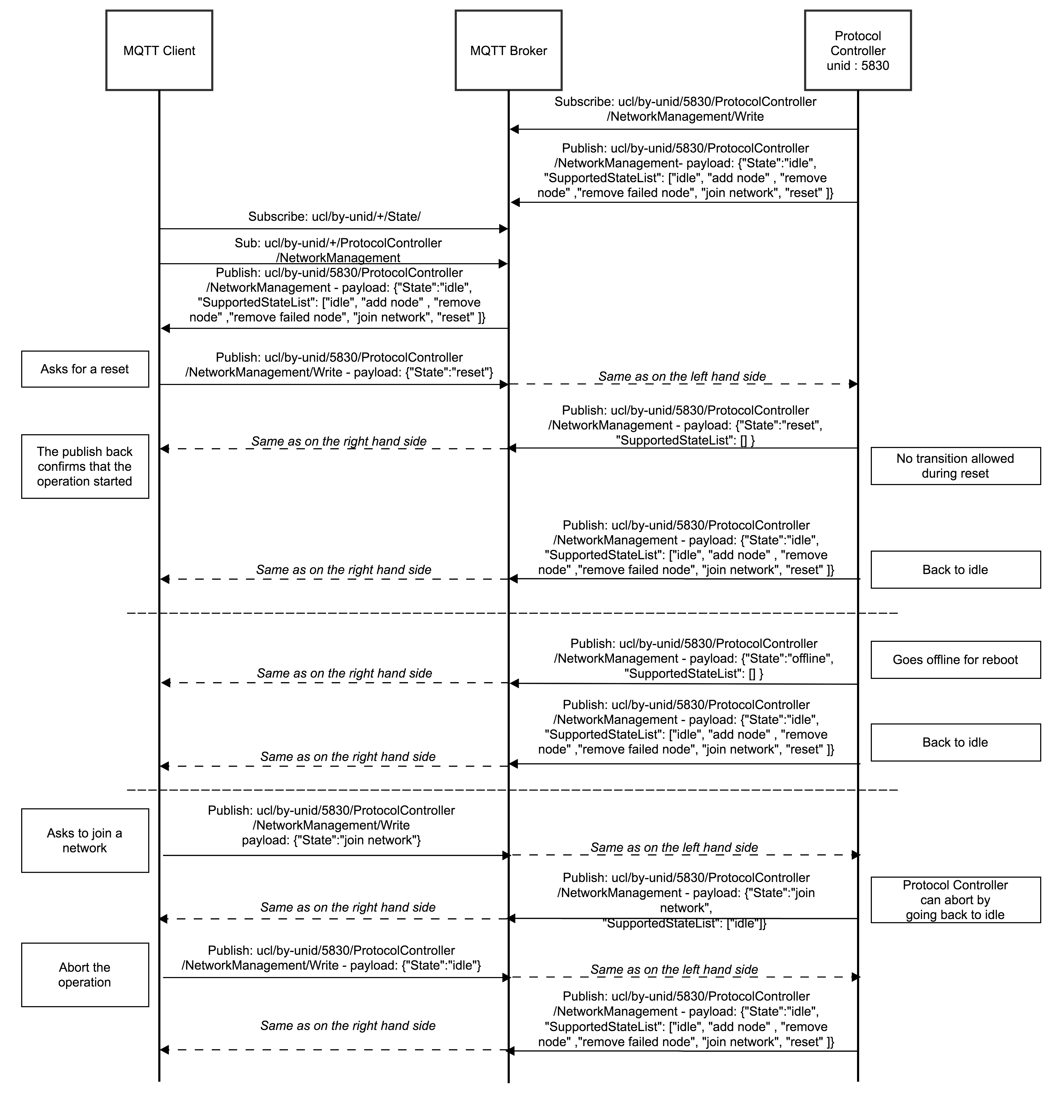
Figure 3.1 Network Management: State transitions
3.3.2.5. Network Management for Individual Nodes
Protocol Controllers may have network management functionalities that will affect a given node in the PAN. It is not always possible for an IoT Service to be sure about which Protocol Controller services which PAN node.
Therefore, some of the network management functionalities will be located under the state of the node themselves.
> Topic: ucl/by-unid/<UNID>/State/SupportedCommands
> Topic: ucl/by-unid/<UNID>/State/Commands/<CommandName>
Note
The State is located directly under the UNID and not under endpoints.
As for most other clusters, the SupportedCommands will be an array of supported commands, which can be issued by IoT Services under the Commands topic namespace.
When an IoT service issues a State Command using
ucl/by-unid/<UNID>/State/Commands/<CommandName>, the effect
of the command may be published in either:
The servicing ProtocolController network management state:
ucl/by-unid/<UNID>/ProtocolController/NetworkManagementThe node state itself:
ucl/by-unid/<UNID>/State
Protocol Controllers SHOULD NOT update the list of SupportedCommands under a
node state topic (ucl/by-unid/<UNID>/State/SupportedCommands)
based on their current NetworkManagement State.
An IoT service publishing a command under the state of a particular node
MAY observe no publication back, in case the corresponding Protocol Controller
is busy carrying another action. IoT services SHOULD abstain from issuing node
state commands if any Protocol Controller is carrying some network management
operations.
Command |
Description |
|---|---|
Remove |
This command is used to trigger a removal of a specific node from the network. The Protocol Controller MUST NOT perform removal of the node without the node’s consent. |
RemoveOffline |
This command is used to trigger a removal of a node which is in “Offline” state from a given network. The Protocol Controller MUST perform removal of the node without the offline node’s consent. |
DiscoverNeighbors |
This command is used to request a node to perform a new neighbor discovery. The information or end-result associated to this operation may not be visible to IoT Services. |
Interview |
This command is used to instruct a Protocol Controller to interview a node, i.e. discover its capabilities and state. |
EnableNls |
This command is used to instruct a Z-Wave node to enable Network Layer Security (NLS) that comes with Security V2 (S2V2). |
The protocol controllers MUST advertise the list of SupportedCommands under a node state topic if they support the functionalities.
For operations that are blocking other NetworkManagement operations for a Protocol Controller, the effect of the command MUST be reflected on the ProtocolController/NetworkManagement state.
3.3.2.6. Remove Command
The Protocol Controller MUST change its Network Management state to remove node when it is trying to remove a node. If it tries to remove a single node, The Protocol Controller MAY advertise the UNID of this particular node in the StateParameters object.
For example, if a Protocol Controller supports removing a particular node, the MQTT publications could look like this:
![' Allows to do simultaneous transmissions
!pragma teoz true
' Style for the diagram
!theme plain
skinparam LegendBackgroundColor #F0F0F0
title Initiating a Network Management command (Remove) on a node itself (1)
legend top
<font color=#0039FB>MQTT Subscription</font>
<font color=#00003C>Retained MQTT Publication</font>
<font color=#6C2A0D>Unretained MQTT Publication</font>
endlegend
' List of participants
participant "IoT Service" as iot_service
participant "MQTT Broker" as mqtt_broker
participant "Protocol Controller\nunid: zw-0001" as protocol_controller
protocol_controller -> mqtt_broker: <font color=#0039FB>ucl/by-unid/+/+/+/Commands/+</font>
protocol_controller -> mqtt_broker: <font color=#0039FB>ucl/by-unid/+/State/Commands/+</font>
protocol_controller -> mqtt_broker: <font color=#0039FB>ucl/by-unid/zw-0001/ProtocolController\n<font color=#0039FB>/NetworkManagement/Write</font>
iot_service -> mqtt_broker: <font color=#0039FB>ucl/unid/+/State</font>
iot_service -> mqtt_broker: <font color=#0039FB>ucl/unid/+/State/SupportedCommands</font>
iot_service -> mqtt_broker: <font color=#0039FB>ucl/unid/+/ProtocolController/NetworkManagement</font>
protocol_controller -> mqtt_broker : <font color=#00003C>ucl/by-unid/zw-1234/State \n<font color=#00003C><b>{ "NetworkStatus": "Online functional", \n<font color=#00003C><b>"Security": "Z-Wave S2 Access Control", \n<font color=#00003C><b>"MaximumCommandDelay": 5 }</b>
& mqtt_broker -> iot_service
protocol_controller -> mqtt_broker : <font color=#00003C>ucl/by-unid/zw-1234/State/SupportedCommands \n<font color=#00003C><b>{ "value": ["Remove","RemoveOffline","Interview","DiscoverNeighbors"]}</b>
== IoT Service wishes to initiate node removal ==
iot_service -> mqtt_broker
& mqtt_broker -> protocol_controller : <font color=#6C2A0D>ucl/by-unid/zw-1234/State/Commands/Remove
protocol_controller -> mqtt_broker : <font color=#00003C>ucl/by-unid/zw-0001/ProtocolController/NetworkManagement \n<font color=#00003C><b>{"State": "remove node", "StateParameters": \n<font color=#00003C><b>{ "Unid": "zw-1234" },"SupportedStateList": [ "idle" ]} </b>
& mqtt_broker -> iot_service
== IoT Service wishes to interrupt node removal ==
iot_service -> mqtt_broker
& mqtt_broker -> protocol_controller : <font color=#6C2A0D>ucl/by-unid/zw-0001/ProtocolController/NetworkManagement/Write \n <font color=#6C2A0D> <b>{"State": "idle"}
protocol_controller -> mqtt_broker : <font color=#00003C>ucl/by-unid/zw-0001/ProtocolController/NetworkManagement \n<font color=#00003C><b>{"State": "idle", "SupportedStateList": ["idle", "add node" ,\n<font color=#00003C><b> "remove node", "join network", "leave network", "reset" ]} </b>
& mqtt_broker -> iot_service](../../_images/plantuml-7408b1d2ce5cfbdf61062a2b11ce761ef3744aba.png)
3.3.2.7. RemoveOffline Command
The Protocol Controller MUST change its Network Management state to remove node when it is trying to remove a node that is offline. The Protocol Controller MAY advertise the UNID of this particular node in the StateParameters object.
If a Protocol Controller supports removing an offline node, the MQTT publications could look like this:
![' Allows to do simultaneous transmissions
!pragma teoz true
' Style for the diagram
!theme plain
skinparam LegendBackgroundColor #F0F0F0
title Initiating a Network Management command (RemoveOffline) on a node itself (2)
legend top
<font color=#0039FB>MQTT Subscription</font>
<font color=#00003C>Retained MQTT Publication</font>
<font color=#6C2A0D>Unretained MQTT Publication</font>
endlegend
' List of participants
participant "IoT Service" as iot_service
participant "MQTT Broker" as mqtt_broker
participant "Protocol Controller\nunid: zw-0001" as protocol_controller
protocol_controller -> mqtt_broker: <font color=#0039FB>ucl/by-unid/+/+/+/Commands/+</font>
protocol_controller -> mqtt_broker: <font color=#0039FB>ucl/by-unid/+/State/Commands/+</font>
protocol_controller -> mqtt_broker: <font color=#0039FB>ucl/by-unid/zw-0001/ProtocolController\n<font color=#0039FB>/NetworkManagement/Write</font>
iot_service -> mqtt_broker: <font color=#0039FB>ucl/unid/+/State</font>
iot_service -> mqtt_broker: <font color=#0039FB>ucl/unid/+/State/SupportedCommands</font>
iot_service -> mqtt_broker: <font color=#0039FB>ucl/unid/+/ProtocolController/NetworkManagement</font>
protocol_controller -> mqtt_broker : <font color=#00003C>ucl/by-unid/zw-1234/State \n<font color=#00003C><b>{ "NetworkStatus": "Offline", \n<font color=#00003C><b>"Security": "Z-Wave S2 Access Control", \n<font color=#00003C><b>"MaximumCommandDelay": 5 }</b>
& mqtt_broker -> iot_service
protocol_controller -> mqtt_broker : <font color=#00003C>ucl/by-unid/zw-1234/State/SupportedCommands \n<font color=#00003C><b>{ "value":["Remove","RemoveOffline","Interview","DiscoverNeighbors"]}</b>
& mqtt_broker -> iot_service
== IoT Service wishes to initiate offline node removal ==
iot_service -> mqtt_broker
& mqtt_broker -> protocol_controller : <font color=#6C2A0D>ucl/by-unid/zw-1234/State/Commands/RemoveOffline
protocol_controller -> mqtt_broker : <font color=#00003C>ucl/by-unid/zw-0001/ProtocolController/NetworkManagement \n<font color=#00003C><b>{"State": "remove node", "StateParameters": \n<font color=#00003C><b>{ "Unid": "zw-1234" },"SupportedStateList": [ "idle" ]} </b>
& mqtt_broker -> iot_service
== IoT Service wishes to interrupt offline node removal ==
iot_service -> mqtt_broker
& mqtt_broker -> protocol_controller : <font color=#6C2A0D>ucl/by-unid/zw-0001/ProtocolController/NetworkManagement/Write \n <font color=#6C2A0D> <b>{"State": "idle"}
protocol_controller -> mqtt_broker : <font color=#00003C>ucl/by-unid/zw-0001/ProtocolController/NetworkManagement \n<font color=#00003C><b>{"State": "idle", "SupportedStateList": ["idle", "add node" ,\n<font color=#00003C><b> "remove node", "join network", "leave network", "reset" ]} </b>
& mqtt_broker -> iot_service](../../_images/plantuml-80665dbfc15f5a6b0645247dabac7009a629a273.png)
3.3.2.8. DiscoverNeighbors Command
The effect of the command will not be reflected anywhere as the process is non blocking for Protocol Controller and transparent for both IOT Service and MQTT broker. Multiple requests of this command will be handled intelligently (queued or discarded) in the Protocol Controller to not flood the node. In the case of the DiscoverNeighbor command, the Protocol Controller servicing the PAN node will continue its State topic to show “Online”, while the new neighbor discovery is in progress on the node.
![' Allows to do simultaneous transmissions
!pragma teoz true
' Style for the diagram
!theme plain
skinparam LegendBackgroundColor #F0F0F0
title Initiating a Network Management command (DiscoverNeighbors) on a node itself (3)
legend top
<font color=#0039FB>MQTT Subscription</font>
<font color=#00003C>Retained MQTT Publication</font>
<font color=#6C2A0D>Unretained MQTT Publication</font>
endlegend
' List of participants
participant "IoT Service" as iot_service
participant "MQTT Broker" as mqtt_broker
participant "Protocol Controller" as protocol_controller
protocol_controller -> mqtt_broker: <font color=#0039FB>ucl/by-unid/+/+/+/Commands/+</font>
protocol_controller -> mqtt_broker: <font color=#0039FB>ucl/by-unid/+/State/Commands/+</font>
iot_service -> mqtt_broker: <font color=#0039FB>ucl/unid/+/State</font>
iot_service -> mqtt_broker: <font color=#0039FB>ucl/unid/+/State/SupportedCommands</font>
protocol_controller -> mqtt_broker : <font color=#00003C>ucl/by-unid/zw-1234/State \n<font color=#00003C><b>{ "NetworkStatus": "Online functional", \n<font color=#00003C><b>"Security": "Z-Wave S2 Access Control", \n<font color=#00003C><b>"MaximumCommandDelay": 5 }</b>
& mqtt_broker -> iot_service
protocol_controller -> mqtt_broker : <font color=#00003C>ucl/by-unid/zw-1234/State/SupportedCommands \n<font color=#00003C><b>{ "value": ["Remove", "Remove offline node", "Interview", "DiscoverNeighbors"]}</b>
& mqtt_broker -> iot_service
== IoT Service wishes to initiate Discover Neighbors==
iot_service -> mqtt_broker
& mqtt_broker -> protocol_controller : <font color=#6C2A0D>ucl/by-unid/zw-1234/State/Commands/DiscoverNeighbors](../../_images/plantuml-c6deebd7a31eb402dc6c9e977347c4267134c342.png)
3.3.2.9. Interview Command
For operations that are not blocking and can be run in the background, the effect of the command will be reflected on the PAN node state topic NetworkStatus. It can for example change to “Unavailable” or “Online Interviewing”, until the node is ready to be operational again. For the Interview command, the ProtocolController servicing the PAN node will change its State topic to show “Online Interviewing”, until the interview is completed:
![' Allows to do simultaneous transmissions
!pragma teoz true
' Style for the diagram
!theme plain
skinparam LegendBackgroundColor #F0F0F0
title Initiating a Network Management command (Interview) on a node itself (3)
legend top
<font color=#0039FB>MQTT Subscription</font>
<font color=#00003C>Retained MQTT Publication</font>
<font color=#6C2A0D>Unretained MQTT Publication</font>
endlegend
' List of participants
participant "IoT Service" as iot_service
participant "MQTT Broker" as mqtt_broker
participant "Protocol Controller" as protocol_controller
protocol_controller -> mqtt_broker: <font color=#0039FB>ucl/by-unid/+/+/+/Commands/+
protocol_controller -> mqtt_broker: <font color=#0039FB>ucl/by-unid/+/State/Commands/+
iot_service -> mqtt_broker: <font color=#0039FB>ucl/unid/+/State
iot_service -> mqtt_broker: <font color=#0039FB>ucl/unid/+/State/SupportedCommands
protocol_controller -> mqtt_broker : <font color=#00003C>ucl/by-unid/zw-1234/State \n<font color=#00003C><b>{ "NetworkStatus": "Online functional", \n<font color=#00003C><b>"Security": "Z-Wave S2 Access Control", \n<font color=#00003C><b>"MaximumCommandDelay": 5 }</b>
& mqtt_broker -> iot_service
protocol_controller -> mqtt_broker : <font color=#00003C>ucl/by-unid/zw-1234/State/SupportedCommands \n<font color=#00003C><b>{ "value":["Remove","RemoveOffline","Interview","DiscoverNeighbors"]}</b>
& mqtt_broker -> iot_service
iot_service -> mqtt_broker
& mqtt_broker -> protocol_controller : <font color=#6C2A0D>ucl/by-unid/zw-1234/State/Commands/Interview
protocol_controller -> mqtt_broker : <font color=#00003C>ucl/by-unid/zw-1234/State \n<font color=#00003C><b>{ "NetworkStatus": "Online interviewing", \n<font color=#00003C><b>"Security": "Z-Wave S2 Access Control", \n<font color=#00003C><b>"MaximumCommandDelay": 5 }</b>
& mqtt_broker -> iot_service
== When the operation is completed ==
protocol_controller -> mqtt_broker : <font color=#00003C>ucl/by-unid/zw-1234/State \n<font color=#00003C><b>{ "NetworkStatus": "Online functional", \n<font color=#00003C><b>"Security": "Z-Wave S2 Access Control", \n<font color=#00003C><b>"MaximumCommandDelay": 5 }</b>
& mqtt_broker -> iot_service](../../_images/plantuml-c1d2573829e3d2c4c03cad25c0cdff202a5c2cde.png)
3.3.2.10. DiscoverSecurity Command
The node state topic comprises a Security field. If some Protocol Controllers are able to verify which security a node is running with, the DiscoverSecurity Command will instruct it to check that the security is correct. Other operations may be paused while a Protocol Controller performs a Security verification.
![' Allows to do simultaneous transmissions
!pragma teoz true
' Style for the diagram
!theme plain
skinparam LegendBackgroundColor #F0F0F0
title Initiating a Network Management command (DiscoverSecurity) on a node itself (4)
legend top
<font color=#0039FB>MQTT Subscription</font>
<font color=#00003C>Retained MQTT Publication</font>
<font color=#6C2A0D>Unretained MQTT Publication</font>
endlegend
' List of participants
participant "IoT Service" as iot_service
participant "MQTT Broker" as mqtt_broker
participant "Protocol Controller" as protocol_controller
protocol_controller -> mqtt_broker: <font color=#0039FB>ucl/by-unid/+/+/+/Commands/+
protocol_controller -> mqtt_broker: <font color=#0039FB>ucl/by-unid/+/State/Commands/+
iot_service -> mqtt_broker: <font color=#0039FB>ucl/unid/+/State
iot_service -> mqtt_broker: <font color=#0039FB>ucl/unid/+/State/SupportedCommands
protocol_controller -> mqtt_broker : <font color=#00003C>ucl/by-unid/zw-1234/State \n<font color=#00003C><b>{ "NetworkStatus": "Online functional", \n<font color=#00003C><b>"Security": "Z-Wave S2 Authenticated", \n<font color=#00003C><b>"MaximumCommandDelay": 5 }</b>
& mqtt_broker -> iot_service
protocol_controller -> mqtt_broker : <font color=#00003C>ucl/by-unid/zw-1234/State/SupportedCommands \n<font color=#00003C><b>{ "value":["DiscoverSecurity","Interview"]}</b>
& mqtt_broker -> iot_service
rnote over iot_service, protocol_controller: IoT Service wants to verify if zw-1234\n runs with Security = Z-Wave S2 Authenticated
iot_service -> mqtt_broker
& mqtt_broker -> protocol_controller : <font color=#6C2A0D>ucl/by-unid/zw-1234/State/Commands/DiscoverSecurity
== Security Discovery starts ==
== When the operation is completed ==
protocol_controller -> mqtt_broker : <font color=#00003C>ucl/by-unid/zw-1234/State \n<font color=#00003C><b>{ "NetworkStatus": "Online interviewing", \n<font color=#00003C><b>"Security": "Z-Wave S2 Access Control", \n<font color=#00003C><b>"MaximumCommandDelay": 5 }</b>
& mqtt_broker -> iot_service](../../_images/plantuml-8958740940b96072346694b901f5c0b68e063533.png)
3.3.2.11. EnableNls Command
Other operations may be paused while a Protocol Controller performs an enable NLS process.
![' Allows to do simultaneous transmissions
!pragma teoz true
' Style for the diagram
!theme plain
skinparam LegendBackgroundColor #F0F0F0
title Initiating an Enable NLS command (EnableNls) on a node itself (5)
legend top
<font color=#0039FB>MQTT Subscription</font>
<font color=#00003C>Retained MQTT Publication</font>
<font color=#6C2A0D>Unretained MQTT Publication</font>
endlegend
' List of participants
participant "IoT Service" as iot_service
participant "MQTT Broker" as mqtt_broker
participant "Protocol Controller" as protocol_controller
protocol_controller -> mqtt_broker: <font color=#0039FB>ucl/by-unid/+/+/+/Commands/+
protocol_controller -> mqtt_broker: <font color=#0039FB>ucl/by-unid/+/State/Commands/+
iot_service -> mqtt_broker: <font color=#0039FB>ucl/unid/+/State
iot_service -> mqtt_broker: <font color=#0039FB>ucl/unid/+/State/SupportedCommands
protocol_controller -> mqtt_broker : <font color=#00003C>ucl/by-unid/zw-1234/State \n<font color=#00003C><b>{ "NetworkStatus": "Online functional", \n<font color=#00003C><b>"Security": "Z-Wave S2 Authenticated", \n<font color=#00003C><b>"MaximumCommandDelay": 5 }</b>
& mqtt_broker -> iot_service
protocol_controller -> mqtt_broker : <font color=#00003C>ucl/by-unid/zw-1234/State/SupportedCommands \n<font color=#00003C><b>{ "value":["Interview", "DiscoverSecurity", "EnableNls"]}</b>
& mqtt_broker -> iot_service
rnote over iot_service, protocol_controller: IoT Service wants to enable network\nlayer security (NLS) of zw-1234
iot_service -> mqtt_broker
& mqtt_broker -> protocol_controller : <font color=#6C2A0D>ucl/by-unid/zw-1234/State/Commands/EnableNls
== Enable NLS operation starts ==
== When the operation is completed ==
protocol_controller -> mqtt_broker : <font color=#00003C>ucl/by-unid/zw-1234/State \n<font color=#00003C><b>{ "NetworkStatus": "Online interviewing", \n<font color=#00003C><b>"Security": "Z-Wave S2 Access Control", \n<font color=#00003C><b>"MaximumCommandDelay": 5 }</b>
& mqtt_broker -> iot_service](../../_images/plantuml-9e867864a43bc8f490dd501609d711062c630d48.png)
3.4. SmartStart Management
This functionality is about keeping a list of pre-provisioned devices that should be added to a (specific) PAN automatically when they are detected. Once again, this functionality should be applicable to any Protocol Controller, regardless of the future PHY. For this reason, it is considered to have a single consolidated list that is shared among all Protocol Controllers.
This functionality is not necessary to get networks created, but it is a huge help in unifying the network setup process and should be added to the system as soon as possible.
3.4.1. SmartStart Parameters
The SmartStart list is a list of entries with associated information that will enable a Protocol Controller to uniquely identify a device and include it securely.
Parameter |
Description |
|---|---|
SmartStart list |
This parameter will be a JSON Array of SmartStart entries, representing each a unique device that will join the network. |
SmartStart entry |
Each SmartStart entry will be represented as a JSON object |
SmartStart entry::DSK |
This is the Device Specific Key, which is used both for unique identification of the device and secure key exchange or out-of-band authentication. Its format can be one of the following: * 8 groups of 5 decimal characters separated by hyphens * 16/18/22/26 groups of 2 hexadecimal characters separated by hyphens For example “11-22-33-44-55-66-77-88-99-00-AA-BB-CC-DD-EE-FF” for a 16-group hexadecimal DSK. This type is often used in Zigbee nodes. |
SmartStart entry::Include |
This parameter is used to indicate if the device identified by the DSK in the SmartStart entry must be included into the network. MQTT Clients may want to keep a device in the SmartStart list even if it should not be included immediately. In this case, they can set this parameter to false and Protocol Controllers will not include the device when they detect its presence. |
SmartStart entry::ProtocolControllerUnid |
This parameter is used to indicate which protocol controller is to include the device identified by the DSK in this SmartStart entry. This can be important if several Protocol Controllers sharing the same PHY are subscribed to the list, so that they do not both attempt to include the same node at the same time. This variable is optional to add in a SmartStart entry. An empty value (ProtocolControllerUnid=””) must indicate that any protocol controller must try to include the device. |
SmartStart entry::Unid |
This parameter is used to advertise which unid has been assigned to the SmartStart entry. It must be set to an empty string or omitted when an MQTT client creates/add an entry to the SmartStart list. Once the device or node has joined the network, the Protocol Controller that performed the inclusion publishes back the actual assigned UNID of the node. |
SmartStart entry::PreferredProtocols |
This parameter is a prioritized list and is used to indicate the preferred protocols for inclusion, the first element being the highest priority. During a SmartStart inclusion, the protocol controller will then initiate the inclusion with the protocol of highest priority that is supported by the node. This parameter can be useful in case multiple protocols are supported by the node. This parameter can be omitted in a JSON payload when an MQTT client creates/adds an entry to the SmartStart list so there will be no preferences on the protocols for inclusion. An empty list is considered as omitted. |
SmartStart entry::ManualInterventionRequired |
This parameter is used to indicate if the device identified by the DSK requires a manual intervention to be included in the network. Protocol Controllers MUST set this to true when the node needs manual intervention to be included. If there are multiple Protocol Controllers for the same PHY connected to same Unify GW then a special case can arise: The end node may be included to first Protocol Controller while from the viewpoint of second Protocol Controller manual intervention is required to exclude from first Protocol Controller and add it to second Protocol Controller instead. To deal with this, a Protocol Controller MUST NOT request manual intervention for a node already included by another Protocol Controller on the same Unify GW (connected to same broker). A Protocol Controller MUST NOT set ManualInterventionRequired to true if the UNID field is non-empty (indicating that the other PC has included the node). A Protocol Controller MUST NOT set ManualInterventionRequired to true if a ProtocolControllerUnid different from its own is specified for the SmartStart entry. When the node is added to the Protocol Controllers own network, Protocol Controller SHOULD NOT publish this parameter. If this parameter is not present, the IoT Service can assume that its default value is false. IoT Services MUST NOT publish this parameter. IoT Services SHOULD use this parameter to guide the user for manual intervention of the device and allow it to join the network. Protocol Controllers MUST set it to FALSE when it could include the node successfully after Manual intervention. |
3.4.2. SmartStart Commissionable List
The SmartStart Commissionable list is a list of devices discovered by IoT services or protocol controllers which are open for commissioning using Unify SmartStart or some other channel (Like Matter Commissioning). For protocols like Bluetooth, these could be devices discovered by Bluetooth device discovery. In Z-Wave, this list may contain devices that are not yet in the SmartStart list but have been found by a Z-Wave protocol controller. A user interface should have a page where the entries of this list will be shown.
The topic pattern for the list is ucl/SmartStart/CommissionableDevice/<UUID>, the <UUID> string should be a unique string identifying the device, but this should not be presented to the user. The <UUID> string may be that QRCode or the DSK itself. Only the QRCode or DSK from the JSON payload should be presented.
Parameter |
Description |
|---|---|
Commissionable |
This parameter will be a JSON Object, with meta information related to device commissioning, like a QR code or similar |
Commissionable::QRCode |
(optional String ) QR Code of the device to include, the exact format of the QR Code is device dependent |
Commissionable::DSK |
(Optional String) Smart start list compatible DSK QR Code is device dependent |
3.4.3. MQTT Topics
The MQTT topics for the SmartStart list are as follows. The list of parameters for each entry is an example and can be subsequently refined to be use case-specific.
3.4.3.1. JSON Schema for the SmartStart provisioning list
{
"$schema": "http://json-schema.org/draft-07/schema#",
"definitions": {
"SmartStart Entry": {
"type": "object",
"properties": {
"DSK": {
"type": "string"
},
"Include": {
"type": "boolean"
},
"ProtocolControllerUnid": {
"type": "string"
},
"Unid": {
"type": "string"
},
"PreferredProtocols": {
"type": "array",
"items": {
"type": "string",
"enum": [
"Z-Wave Long Range",
"Z-Wave"
]
}
},
"ManualInterventionRequired": {
"type": "boolean"
}
},
"required": [
"DSK",
"Include",
"ProtocolControllerUnid",
"Unid"
]
}
},
"title": "SmartStart List",
"description": "List of SmartStart entries",
"type": "object",
"properties": {
"value": {
"type": "array",
"items": {
"$ref": "#/definitions/SmartStart Entry"
}
}
},
"required": [
"value"
]
}
3.4.3.2. JSON Schema for Commissionable Devices
{
"$schema": "http://json-schema.org/draft-07/schema#",
"definitions": {
"Comissionable Device": {
"type": "object",
"properties": {
"DSK": {
"type": "string"
},
"QRCode": {
"type": "string"
}
},
"anyOf": [
{"required": ["DSK"]},
{"required": ["QRCode"]}
]
}
}
}
An overview of the topics used for the SmartStart functionality is shown in Table 3.1.
MQTT Topic |
Description |
Parameters/payload example |
|---|---|---|
ucl/SmartStart/List |
Used to publish the current SmartStart list (read-only) |
{
"value": [
{
"DSK": "24859-64107-46202-12845-60475-62452-54892-59867",
"Include": true,
"ProtocolControllerUnid": "zw-3849520",
"Unid": "",
"PreferredProtocols": [
"Z-Wave Long Range",
"Z-Wave"
]
},
{
"DSK": "29304-00703-03201-39471-03987-12013-63902-39874",
"Include": false,
"ProtocolControllerUnid": "",
"Unid": ""
}
]
}
|
ucl/SmartStart/List/Update |
Adds or modifies a SmartStart entry |
{
"DSK": "24859-64107-46202-12845-60475-62452-54892-59867",
"Include": true,
"ProtocolControllerUnid": "zw-3849520",
"Unid": "5896549",
"PreferredProtocols": ["Z-Wave", "Z-Wave Long Range"]
}
If an entry is updated, all omitted variables from the SmartStart entry object stay unchanged in the list. |
ucl/SmartStart/List/Remove |
Removes a SmartStart entry from the list |
{
"DSK": "24859-64107-46202-12845-60475-62452-54892-59867"
}
|
ucl/SmartStart/CommissionableDevice/MT:-24J0AFN00KA0648G00 |
When a device is commissionable this topic should be published with the retained flag set. When a device is no longer commissionable this topic should be unretained. note that the last part of the topic is just an identifier it does not need to be identical to the QRCode payload. |
{
"QRCode": "MT:-24J0AFN00KA0648G00"
}
|
To avoid duplicating the list many times and publishing it to all, a
dedicated MQTT Client has to do the house keeping for the SmartStart
list, keep all inputs from other MQTT Clients and Protocol Controllers,
and merge them into a single list that gets redistributed to all subscribers.
The MQTT broker has to make sure that a single client has the right to
publish to the ucl/SmartStart/List topic.
Both ProtocolControllers and MQTT clients may change things in the SmartStart list, using the Update and Remove topics. Accepting the Update and Remove commands is up to the MQTT Client in charge of the SmartStart list.
The interactions are shown in Figure 3.2.
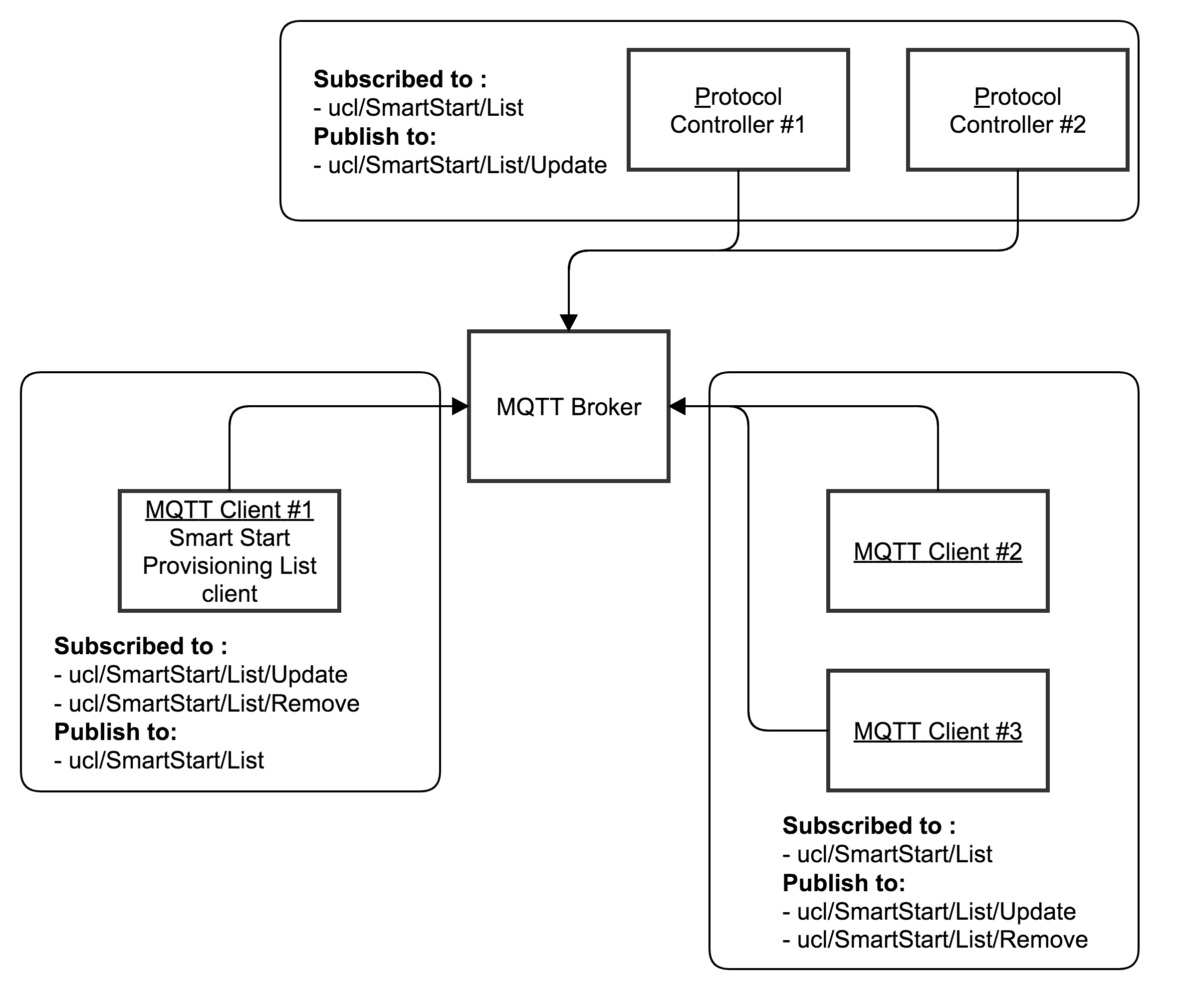
Figure 3.2 SmartStart list manager MQTT client
3.4.3.3. Example: Adding a Node Using SmartStart
The figure below shows an example of a SmartStart based node inclusion into a PAN.
![' Allows to do simultaneous transmissions
!pragma teoz true
'Style matching the other figures in chapter.
!theme plain
skinparam LegendBackgroundColor #F0F0F0
legend top
<font color=#0039FB>MQTT Subscription</font>
<font color=#00003C>Retained MQTT Publication</font>
<font color=#6C2A0D>Unretained MQTT Publication</font>
endlegend
participant "SmartStart Provisioning List \nMQTT Client" as upvl
participant "IoT Service" as dev_ui
participant "Protocol Controller\nunid: zw-0001" as protocol_controller
participant "PAN Node" as pan_node
rnote over dev_ui: Add a new node in \nthe Provisioning List
dev_ui -> upvl: <font color=#6C2A0D>ucl/SmartStart/List/Update\n {"DSK": "24859-64107-46202",\n"Unid":"",\n"ProtocolControllerUnid":"",\n"Include": true}
rnote over upvl: Accepts the \nupdate and \npublishes it back
upvl -> dev_ui: <font color=#00003C>ucl/SmartStart/List\n {"value":[{\n\t"DSK": "24859-64107-46202",\n\t"Unid": "",\n\t"ProtocolControllerUnid":"",\n\t"Include": true}]}
& upvl -> protocol_controller
rnote over protocol_controller, pan_node: Node is included
rnote over protocol_controller: Update the SmartStart \nlist entry with new info
protocol_controller -> upvl: <font color=#6C2A0D>ucl/SmartStart/List/Update\n {"DSK": "24859-64107-46202",\n"Unid": "123456"}
rnote over upvl: Accepts the \nupdate and \npublishes it back
upvl-> dev_ui: <font color=#00003C> ucl/SmartStart/List\n {"value":[{\n\t"DSK": "24859-64107-46202",\n\t"Unid":"123456",\n\t"ProtocolControllerUnid":"",\n\t"Include": true}]}
& upvl-> protocol_controller:
rnote over dev_ui: Remove the node \nfrom Provisioning list
dev_ui -> upvl: <font color=#6C2A0D> ucl/SmartStart/List/Remove \n {"DSK": "24859-64107-46202"}
rnote over upvl: Accepts the \nupdate and \npublishes it back
upvl -> dev_ui: <font color=#00003C> ucl/SmartStart/List\n { "value": [] }
& upvl -> protocol_controller
rnote over protocol_controller: The node stays in the \nnetwork but will not \nbe reincluded automatically](../../_images/plantuml-8abfd51d6dcc07bf11966d0bc2d97497a8c0b28e.png)
3.4.3.4. Example: Adding a Node Using SmartStart, while the Node Requires Manual Intervention to Enable to be Included
For example, in a Z-Wave network, manual intervention needed indicates that the end node needs to be excluded from another network before it can be included in a new network.
!['Style matching the other figures in chapter.
!theme plain
skinparam LegendBackgroundColor #F0F0F0
' Allows to do simultaneous transmissions
!pragma teoz true
legend top
<font color=#0039FB>MQTT Subscription</font>
<font color=#00003C>Retained MQTT Publication</font>
<font color=#6C2A0D>Unretained MQTT Publication</font>
endlegend
participant "SmartStart Provisioning List \nMQTT Client" as upvl
participant "IoT Service" as dev_ui
participant "Protocol Controller\nunid: zw-0001" as protocol_controller
participant "PAN Node" as pan_node
rnote over dev_ui: Add a new node in \nthe Provisioning List
dev_ui -> upvl: <font color=#6C2A0D>ucl/SmartStart/List/Update \n{\n"DSK": "24859-64107-46202",\n"Unid":"",\n"ProtocolControllerUnid":"", \n"Include": true}
rnote over upvl: Accepts the \nupdate and \npublishes it back
upvl -> dev_ui: <font color=#00003C>ucl/SmartStart/List \n{"value":[{\n\t"DSK": "24859-64107-46202", \n\t"Unid": "",\n\t"ProtocolControllerUnid":"", \n\t"Include": true}]}
& upvl -> protocol_controller
rnote over protocol_controller, pan_node: Protocol Controller detects \nthat the node can not \njoin the network as \nit needs manual intervention
rnote over protocol_controller: Protocol Controller also sees that \n the UNID and ProtocolControllerUnid \nare both empty
rnote over protocol_controller: Protocol Controller sets\nManualInterventionRequired\nto true
protocol_controller -> upvl: <font color=#6C2A0D>ucl/SmartStart/List/Update \n {"DSK":"24859-64107-46202",\n"ManualInterventionRequired":true}
upvl -> dev_ui: <font color=#00003C>ucl/SmartStart/List \n {"value":[{\n\t"DSK": "24859-64107-46202",\n\t"Unid": "",\n\t"ProtocolControllerUnid":"",\n\t"Include": true, \n\t"ManualInterventionRequired":true}]}
& upvl-> protocol_controller
rnote over dev_ui: User is notified\n For manual intervention
rnote over dev_ui: User is done\n with manual step\n to allow the node\n to join new network
rnote over protocol_controller, pan_node: Node is included
rnote over protocol_controller: Set ManualInterventionRequired \nfalse after successful inclusion
protocol_controller -> upvl: <font color=#6C2A0D>ucl/SmartStart/List/Update \n {"DSK":"24859-64107-46202",\n"Unid":"2485911",\n"ManualInterventionRequired": false}
upvl -> dev_ui: <font color=#00003C>ucl/SmartStart/List \n {"value":[{\n\t"DSK": "24859-64107-46202",\n\t"Unid": "2485911",\n\t"ProtocolControllerUnid":"",\n\t"Include": true,\n\t"ManualInterventionRequired":false}]}](../../_images/plantuml-c11cf9db5ff782c553ffe1a0c030e7478e483c88.png)
3.4.3.5. Example: Adding a Node Using SmartStart, while the Node is Included in Other Protocol Controller’s Network in Unify
!['Style matching the other figures in chapter.
!theme plain
skinparam LegendBackgroundColor #F0F0F0
' Allows to do simultaneous transmissions
!pragma teoz true
legend top
<font color=#0039FB>MQTT Subscription</font>
<font color=#00003C>Retained MQTT Publication</font>
<font color=#6C2A0D>Unretained MQTT Publication</font>
endlegend
participant "SmartStart Provisioning List \nMQTT Client" as upvl
participant "IoT Service" as dev_ui
participant "Protocol Controller (PC1)\nunid: zw-0001" as protocol_controller
participant "PAN Node" as pan_node
participant "Protocol Controller (PC2) \nunid: zw-0002" as protocol_controller2
rnote over dev_ui: Add a new node in \nthe Provisioning List
dev_ui -> upvl: <font color=#6C2A0D>ucl/SmartStart/List/Update \n {"DSK": "24859-64107-46202",\n"Unid":"",\n"ProtocolControllerUnid":"",\n"Include": true}
rnote over upvl: Accepts the \nupdate and \npublishes it back
upvl -> dev_ui: <font color=#00003C>ucl/SmartStart/List \n {"value":[{\n\t"DSK": "24859-64107-46202",\n\t"Unid": "",\n\t"ProtocolControllerUnid":"",\n\t"Include": true}]}
& upvl -> protocol_controller
& upvl -> protocol_controller2
rnote over protocol_controller, pan_node: Node is included
rnote over protocol_controller: Update the SmartStart \nlist entry with new info
protocol_controller -> upvl: <font color=#6C2A0D>ucl/SmartStart/List/Update \n {"DSK":"24859-64107-46202",\n"Unid":"123456"}
rnote over upvl: Accepts the \nupdate and \npublishes it back
upvl -> dev_ui: <font color=#00003C>ucl/SmartStart/List \n{"value":[{\n\t"DSK": "24859-64107-46202",\n\t"Unid": "123456",\n"ProtocolControllerUnid":"",\n\t"Include": true}]}
& upvl-> protocol_controller:
& upvl-> protocol_controller2:
rnote over protocol_controller2: PC2 detects node cannot be\nincluded without manual intervention\n(already included to PC1)
rnote over protocol_controller2: PC2 sees that \nthe unid is non-empty\nso PC2 DOES NOT set \nManualInterventionRequired to true](../../_images/plantuml-7e19639fceccd3933df7618764887284f6872f81.png)
3.5. Diagnostics
This functionality enables retrieving statistics to assess the network health and other properties. It is based on the existing Diagnostics (Cluster ID 0x0B05).
Refer to the XML file for the list of attributes available in this Cluster.
3.5.1. MQTT Topics and Parameters
MQTT Topic |
Description |
|---|---|
ucl/by-unid/+/+/Diagnostics/Commands/<CommandName> |
Command topic space. IoT services can publish under this topic. See the XML file for command definitions. |
ucl/by-unid/+/+/Diagnostics/Attributes/<AttributeName>/Reported |
Used to publish the standard and additionnal attributes of the cluster. See the XML file for standard attributes definitions |
ucl/by-unid/+/+/Diagnostics/Attributes/<AttributeName>/Desired |
Used to publish the standard and additionnal attributes of the cluster. See the XML file for standard attributes definitions See the XML file for attributes definitions |
ucl/by-unid/+/+/Diagnostics/SupportedCommands |
Used to publish the supported commands |
ucl/by-unid/+/+/Diagnostics/SupportedGeneratedCommands |
Used to publish the generated commands |
ucl/by-unid/+/+/Diagnostics/GeneratedCommands/<CommandName> |
Topic used to publish generated commands. |
3.5.1.1. Requesting Diagnostics
Protocol Controllers SHOULD request Diagnostics from nodes regularly, but the polling interval may be large to minimize traffic. Protocol Controllers SHOULD allow IoT Service to request fresh diagnostics data for a UNID/Endpoint by advertising the ForceReadAttributes command as supported for this cluster.
An IoT Service can ask a Protocol Controller to request updated diagnostics data by using the special ForceReadAttributes command.
ucl/by-unid/<Unid>/Ep<EndPointID>/Diagnostics/Commands/ForceReadAttributes -
{
"value" :[]
}
3.6. ProtocolController/RFTelemetry
RFTelemetry is a telemetry cluster functionality, using a custom XML file definition. It uses a Manufacturer specific ZigBee Cluster ID.
Measurement data about the last RF transmissions will be published under this cluster. A TxReport Command will be generated for this cluster at every transmission attempt, if the command can be generated and the ReportingEnabled attribute is set to true.
No aggregation is provided for this cluster.
See the Unify_ProtocolController_RFTelemetry.xml cluster in the dotdot-xml
folder provided as part of the Unify SDK.
3.6.1. MQTT Topics and Parameters
MQTT Topic |
Description |
|---|---|
ucl/by-unid/+/ProtocolController/RFTelemetry/Commands/<CommandName> |
Command topic space. IoT services can publish under this topic. See the XML file for command definitions. |
ucl/by-unid/+/ProtocolController/RFTelemetry/Attributes/<AttributeName>/Reported |
Used to publish the standard attributes of the cluster. See the XML file for attributes definitions |
ucl/by-unid/+/ProtocolController/RFTelemetry/Attributes/<AttributeName>/Desired |
Used to publish the standard attributes of the cluster. See the XML file for attributes definitions |
ucl/by-unid/+/ProtocolController/RFTelemetry/SupportedCommands |
Used to publish the supported commands |
ucl/by-unid/+/ProtocolController/RFTelemetry/SupportedGeneratedCommands |
Used to publish the generated commands |
ucl/by-unid/+/ProtocolController/RFTelemetry/GeneratedCommands/TxReport |
Topic used to publish the transmission data. |
For example, the publications for the ProtocolController/RFTelemetry could be as follow:
ucl/by-unid/zw-DCE2F035-0001/ProtocolController/RFTelemetry/SupportedCommands - {"value": ["WriteAttributes"]}
ucl/by-unid/zw-DCE2F035-0001/ProtocolController/RFTelemetry/SupportedGeneratedCommands - {"value": ["TxReport"]}
ucl/by-unid/zw-DCE2F035-0001/ProtocolController/RFTelemetry/Attributes/TxReportEnabled/Reported - {"value": true}
ucl/by-unid/zw-DCE2F035-0001/ProtocolController/RFTelemetry/Attributes/TxReportEnabled/Desired - {"value": true}
ucl/by-unid/zw-DCE2F035-0001/ProtocolController/RFTelemetry/Attributes/ClusterRevision/Reported - {"value": 1}
ucl/by-unid/zw-DCE2F035-0001/ProtocolController/RFTelemetry/Attributes/ClusterRevision/Desired - {"value": 1}
If the TxReportEnabled is set to true, the ProtocolController will generate an incoming command at every transmission attempt.
Not all fields may be available for all RF Protocols. A protocol Controller MUST use the following values to indicate unknown data for the following data types:
string: Use the value “”
uint8: Use the value 0
int8: Use the value 127
For example it could publish:
ucl/by-unid/zw-DCE2F035-0001/ProtocolController/RFTelemetry/GeneratedCommands/TxReport
{
"SourceUNID": "zw-DCE2F035-0001",
"DestinationUNID": "zw-DCE2F035-0003",
"TransmissionSuccessful": true,
"TransmissionTimeMs": 299,
"TxPowerdBm": 10,
"TxChannel": 1,
"RoutingAttempts": 0,
"RouteChanged": false,
"TransmissionSpeed": "Z-WaveLongRange-100-kbits-per-second",
"MeasuredNoiseFloordBm": -120,
"LastRouteRepeaters": [
"zw-DCE2F035-0003",
"zw-DCE2F035-00A5"
],
"IncomingRSSIRepeaters": [
-85,
-90
],
"AckRSSI": -85,
"DestinationAckTxPowerdBm": 10,
"DestinationAckMeasuredRSSI": -95,
"DestinationAckMeasuredNoiseFloor": -110
}
An example with a transmission failure could be:
ucl/by-unid/zw-DCE2F035-0001/ProtocolController/RFTelemetry/GeneratedCommands/TxReport
{
"SourceUNID": "zw-DCE2F035-0001",
"DestinationUNID": "zw-DCE2F035-0005",
"TransmissionSuccessful": false,
"TransmissionTimeMs": 862,
"TxPowerdBm": 10,
"TxChannel": 1,
"RoutingAttempts": 3,
"RouteChanged": true,
"TransmissionSpeed": "Other",
"MeasuredNoiseFloordBm": 127,
"LastRouteRepeaters": [
"zw-DCE2F035-0003",
"zw-DCE2F035-00A5"
],
"IncomingRSSIRepeaters": [
127,
127
],
"LastRouteFailedLinkFunctionalUNID" : "zw-DCE2F035-00A5"
"LastRouteFailedLinkNonFunctionalUNID" : "zw-DCE2F035-0005"
"AckRSSI": 127,
"DestinationAckTxPowerdBm": 127,
"DestinationAckMeasuredRSSI": 127,
"DestinationAckMeasuredNoiseFloor": 127
}