1. Unify Architecture Overview
1.1. Terminology And Abbreviations
Terminology and abbreviations used in this specification are listed in Table 1.1.
Term |
Abbreviation |
Description |
|---|---|---|
Unify Framework |
Unify |
The system whose design is described here. Formerly known as Unified IoT Controller (UIC). |
Software Development Kit |
SDK |
A software package used as a building block for other software. Unify is itself an SDK. |
Unified Node ID |
UNID |
A unified addressing system with a separate sub-namespace for each PHY supported by the Unify Framework. |
Unify Controller Language |
UCL |
The unified command language used as an internal abstraction layer in the Unify Framework. |
Command |
CMD |
An attribute or command that can either be sent to the end node or received from it. Grouped into Clusters, Zigbee Commands and Attributes, Z-Wave Commands, and Bluetooth Profiles can all be translated or broken down into CMDs. CMDs are encoded as MQTT topic strings, e.g., “doorlock_operation_set” and “doorlock_operation_get” and”doorlock_operation_report”. |
Endpoint |
EndPointID |
Endpoints are sub-addresses in unsigned integers of a UNID. Devices without PAN-side support for endpoints use ep0. |
MQTT Broker |
The “server” side of MQTT, which distributes published messages to a topic to all subscribers in the topic. |
|
Personal Area Network |
PAN |
The network of end nodes behind a PHY Radio controlled by Unify. |
IoT Service |
An MQTT client that translates the UCL language into the API of a cloud service or locally running high-level service (e.g., Web UI). This is a translator to a cloud service, not the actual cloud service. An AWS-IoT IoT Service runs on Unify hardware and connects to AWS IoT cloud, for example. |
|
Protocol Controller |
An MQTT client that controls a PHY Radio and translates commands between the UCL and the native language of that PHY. Also known as a PHY Translator. |
|
Gateway |
GW |
An IP host connecting two different domains. A Unify Gateway consists of the Unify components and SDK installed on an IP host providing OS functionality and hardware support. |
The key words “MUST”, “MUST NOT”, “REQUIRED”, “SHALL”, “SHALL NOT”, “SHOULD”, “SHOULD NOT”, “RECOMMENDED”, “MAY”, and “OPTIONAL” in this document are to be interpreted as described in RFC 2119.
1.2. Introduction
The Unify Framework delivers a unified high-level API, such as cloud control, local HomeAssistant middle-wares, and so on to control, observe and manage end nodes in all PHYs supported by Silicon Labs. It also facilitates code reuse and allows easily adding new high-level APIs without the need to modify the PHY drivers. After a new high-level API module has been created, it should be possible to control all the supported PHYs without any changes to the PHY drivers. Likewise, after a new PHY driver has been created, it should immediately be possible to control that PHY from all the existing high-level APIs without modifying the high-level API module.
In other words, the Unify Framework decouples API modules from the PHY drivers.
The Unify Framework is a software component that runs inside a gateway product. It needs a hardware platform and an operating system to be a complete product.
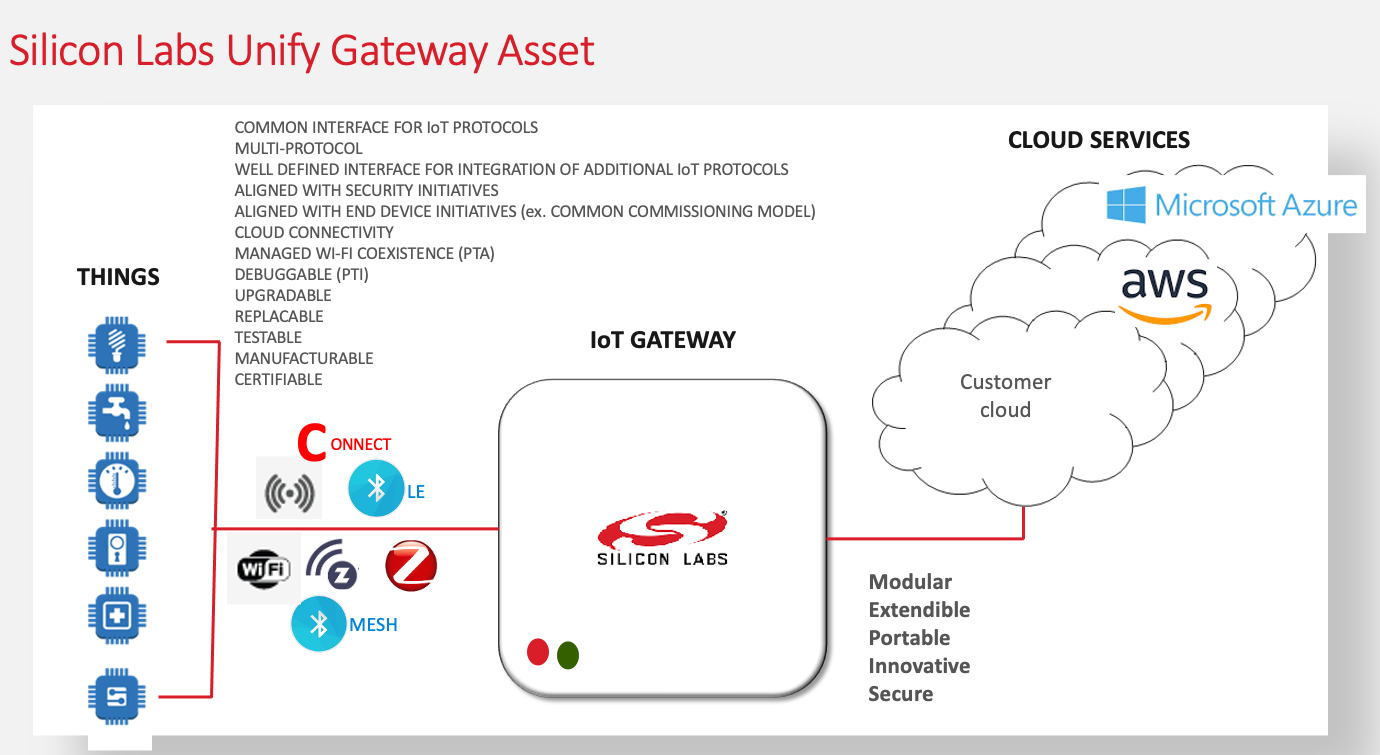
Figure 1.1 Gateway Asset components
From a business perspective, Unify makes it possible to maintain a single IoT Service that can interface with multiple wireless PHY radios. The functionality includes SmartStart, best-in-class security, firmware updates, and so on. Unify makes it easier to develop gateway products by driving down the marginal effort needed in launching the next customer gateway and enables rapid development cycles.
The remainder of this document refers to PHY drivers as Protocol Controllers because they not only drive the modem but also translate the Application Layer commands from one PHY technology to another. Similarly, the high-level API modules are called IoT Services, which are named after the expected use case, but they can also connect to locally running services.
1.3. System Components
The Unify Framework is a software component of a full plastic-enclosed GW box. You can think of it as a “device driver” for the IoT, seen from the Host MCU in the GW box. The Unify component uses MQTT as an internal message-bus for inter-process communication among MQTT clients that are each an independent process/thread. In a Linux or other full OS implementation, real processes should be used. The primary hardware platform of the Unify design is a Cortex A-class device or an equivalent.
The MQTT clients are one of these types:
IoT Services (or IoT services): These modules expose the externally-visible APIs in Unify. IoT Services translate back and forth between external APIs and the intermediate UCL. The external API is typically consumed by a cloud-service or a local middleware/app. It is slightly confusing that an IoT Service can also provide APIs to a locally-running service. It is named after the expected use case, which is a cloud-based remote control. Examples of IoT Services include:
AWS IoT
Azure IoT
Rules Engines (even if running locally)
Web UI for local control
Protocol Controllers: These MQTT clients own a physical radio operated through Unify. They also translate from UCL to the native language of the radio. Examples include the following:
Z-Wave Protocol Controller owning a SerialAPI
A singleton Resource Directory MQTT client, responsible for aggregating node information and providing the
ucl/+/discovertopic for discovering nodes, where+can be one of (by-unid, by-location, by-roletype, by-devicetype, by-group).
1.4. System Diagram
Figure 1.2 shows the overall architecture and some of the technologies that Unify connects.
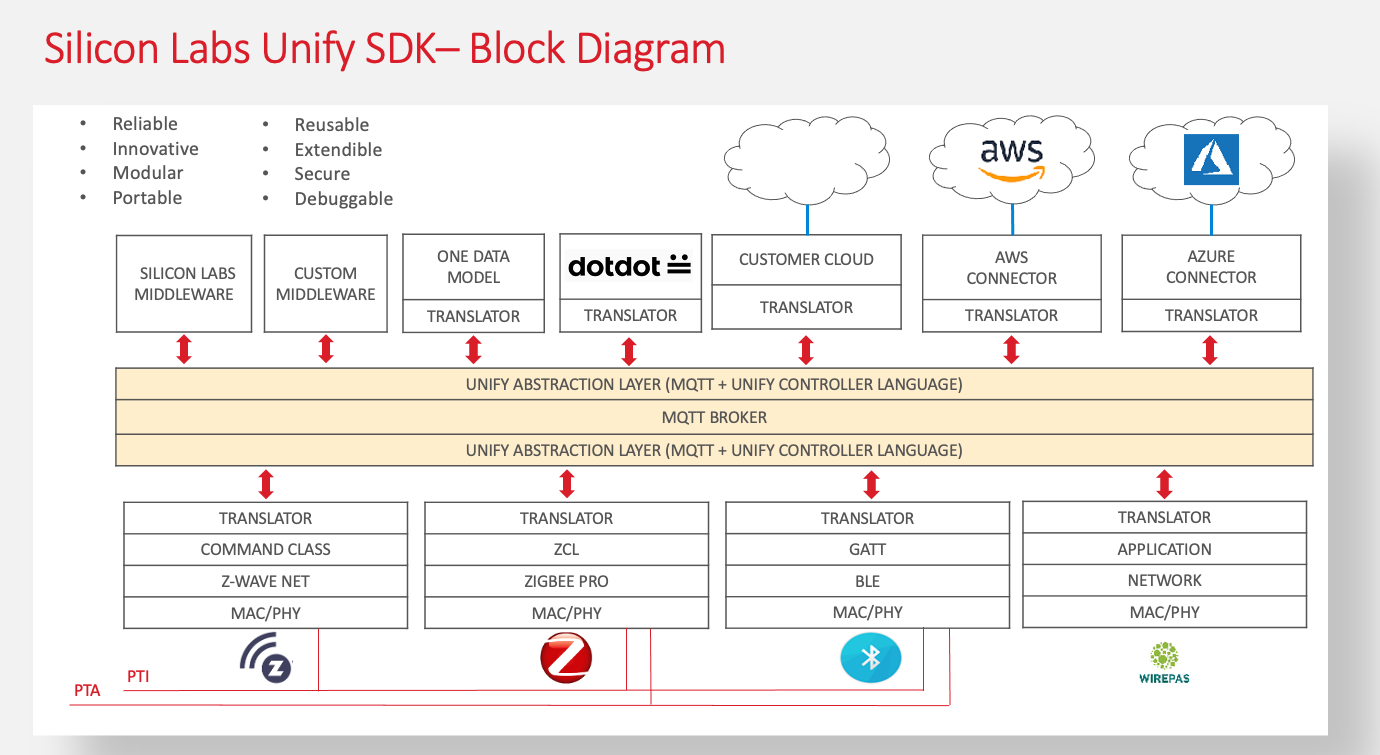
Figure 1.2 Architecture block diagram
Because a central MQTT broker and standardized MQTT topics and JSON payload (the UCL) are used, the architecture is more like a star topology, as shown in Figure 1.3:
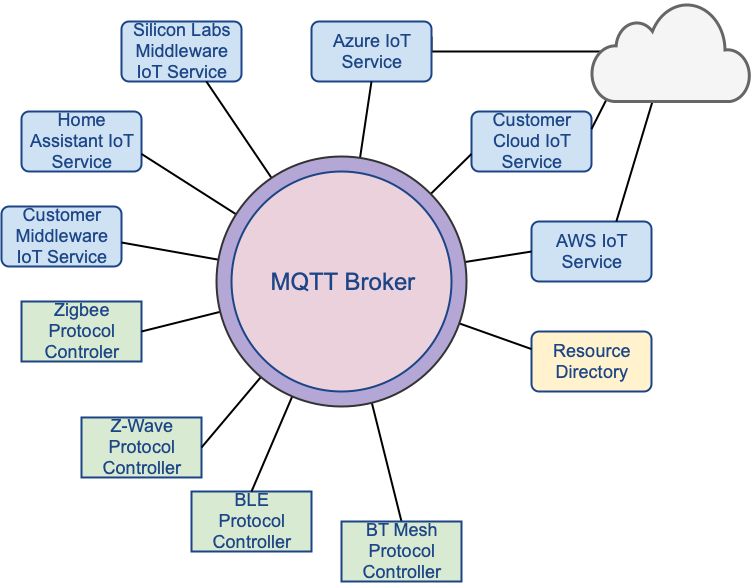
Figure 1.3 Unify System diagram
Figure 1.3 shows the overall Unify architecture with MQTT as an integral part. IoT Services (blue boxes) for AWS IoT, Azure and so on are shown. Z-Wave Protocol Controllers (green boxes) for Silicon Labs PHYs are shown. All IoT Services and Protocol Controllers are connected by a common Unify abstraction layer consisting of an MQTT broker transporting the Unify Controller Language. Clients can roughly be grouped into IoT Services, local middlewares, Protocol Controllers, and a Singleton Resource Directory.
The Resource Directory is also an MQTT client.
The MQTT server should run as a separate Linux process.
The Resource Directory facilitates device discovery and communicates with each Protocol Controller through specific MQTT topics. The Protocol Controller MUST automatically notify the Resource Directory of nodes that join or leave the network, as well as multicast groups that are added/removed/modified.
1.4.1. Design Variants
Unify gateways comes in a few variants that differ in the number of PHYs controlled:
A multi-homed Unify gateway has several Protocol Controllers installed. This is a more complicated product to develop and market.
A single-homed Unify gateway has a single Protocol Controller and relies on MQTT bridging and/or Cloud Services to connect to other PHYs. To unify two PHYs, you need two physical Unify-based gateways, which must be connected to the same IP network or cloud service. The two single-Protocol Controller Unify GWs communicate via MQTT bridging and UCL or via a Cloud Service they are both connected to. The single-homed Unify GW is a simpler product to develop, allows the developer to focus solely on the PHY they are most comfortable with, and still end up with a complete, functional, gateway product. The process of interconnecting multiple independent single-Protocol Controller Unify GWs can be thought of as the “LEGO-block design principle for Unify”.
Another variant of the design uses MQTT bridging to allow multiple Unify gateways to cooperatively control and manage the same PAN. The bridging may happen either locally or in the cloud.
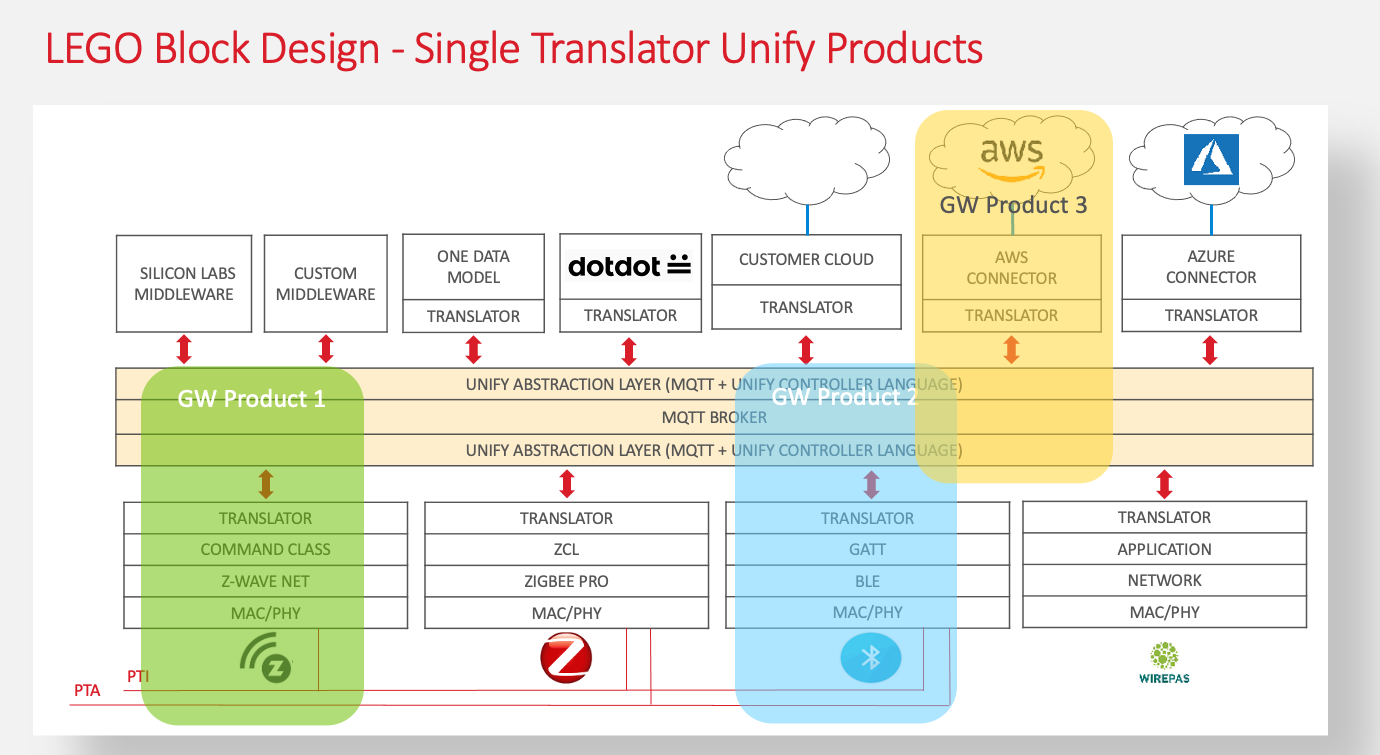
Figure 1.4 Block UG design
Figure 1.4 shows an example of 2 single-Protocol Controller Unify-based gateways, that when connected to the same IP backbone can unify Z-Wave and the AWS IoT cloud service. Each gateway is represented by a green, blue or yellow rectangle, showing which connectors it has attached.
1.5. Packet Format
When Unify MQTT clients attach to the locally-running MQTT broker, they publish and receive messages in the following format (i.e., a tcpdump attached to the sockets going to and from the MQTT Broker, would see the packets in the Figure 1.5 and Figure 1.6).
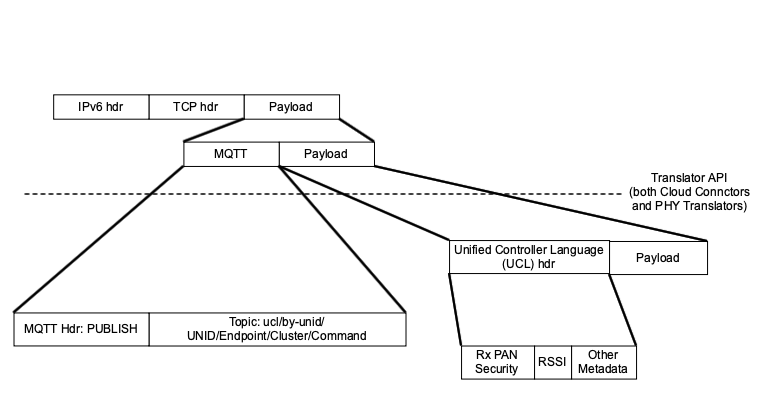
Figure 1.5 Universal GW packet Publish format
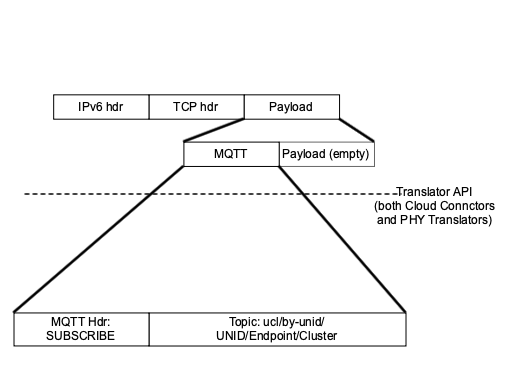
Figure 1.6 Universal GW packet Subscribe format
If the MQTT broker is running remotely, the MQTT MUST be using strong transport encryption to provide adequate security (e.g., MQTT over TLS or WebSocket).
1.6. Unify Controller Language Definition
The Unify Controller Language (UCL) is developed to allow the easiest possible translation to and from as many PHYs and cloud services as possible. The UCL serves as an abstraction layer between the PHY-specific data models and the models used in various Unify services for controlling IoT devices.
See Unify Controller Language Data Model (Experimental) for details.
1.7. UNID: Unified Node IDs
The UNIDs are unique text strings in the MQTT topic hierarchy, which MUST follow the MQTT naming limitations.
The Protocol Controllers generate UNID for all nodes in the PAN (or PANs) it controls. The UNID MUST consist of a prefix part and a PAN part, separated by a minus string character “-“.
The PAN part MUST be generated by the Protocol Controller and MUST be unique among PAN parts generated by that PC. The Protocol Controller MUST prefix all UNIDs with the same prefix. This prefix must be configurable at startup. The system integrator MUST ensure that no two Protocol Controllers have the same prefix configured. The prefix ensures that separate Protocol Controllers never generate the same UNID and hence keeps them unique.
Table 1.2 shows examples of generated UNIDs:
Protocol Controller PHY |
Prefix |
Example UNID |
|---|---|---|
Z-Wave |
“zw” |
“zw-DEADBEEF-0001” for NodeID 01 in HomeID 0xDEADBEEF. NodeID is mutable on network reset. |
For example, Z-Wave UNIDs could be prefixed “zw”. The prefix should be short (max 8-10 characters) to keep MQTT topics short.
The UNID PAN parts can be derived from a unique identifier, such as the EUI-64 of a Z-Wave device. For devices without a permanent unique identifier, something like the currently assigned address on the PAN can be used, for example a combination of HomeID and NodeID in Z-Wave.
Mutable UNID PAN parts may be used instead of permanent identifiers if they allow simpler diagnostics and troubleshooting of the system. This may be the case when choosing Z-Wave HomeID/NodeIDs instead of S2 DSKs. The disadvantage is that nodes will change their UNID when the network is reset or leaving and re-joining.
1.8. MQTT Topic Hierarchical Namespace
MQTT topics are hierarchical namespaces that any MQTT client can publish and
subscribe to. Subscriptions can use wildcards where # match multiple hierarchy
levels and + matches one. As a result, subscribing to ucl/by-unid/# gets all
ACs for all PAN nodes. On the other hand, subscribing to
ucl/by-unid/+/+/DoorLock/# receives only data related to Door Lock Cluster
functionality on any and all Door Locks in the network.
The topic tree looks like the following:
ucl/
by-unid/
<UNID> UNID can be e.g. "xy-123456-05" or "bld42-<EUI-64>".
ep<EndPointID> The endpoint to control/monitor. ep0 is used for devices
without PAN-side endpoints.
<ClusterName> Everything relating to a specific Cluster, e.g. "ColorControl".
Attributes Attribute namespace, where all attributes will be advertised.
<AttributeName> Attribute name, e.g "ColorCapabilities".
Reported Reported state for a given attribute.
Desired Desired state for a given attribute.
<AdditionalAttributes> Non Standard ZCL attribute are advertised here.
ZCL Tables may use more than 1 level. E.g. "SceneTable".
../Reported Reported state for a given attribute.
".." can represent several levels.
../Desired Desired state for a given attribute.
SupportedCommands Array of supported commands accepted by the cluster.
SupportedGeneratedCommands Array of generated commands sent from the cluster.
Commands Namespace for triggering commands used to control a device.
<CommandName> Particular command under a cluster. Example: "MoveToLevel".
GeneratedCommands Namespace for receiving generated commands from a client-type device.
<CommandName> Particular command under a cluster. Example: "MoveToLevel".
ProtocolController
NetworkManagement Network Management related topics, see "Network Management Commands" page.
Write Publish here to initiate Network Management operations
RFTelemetry Telemetry about RF transmissions
are published under this topic. The sub
topics under this "cluster" are identical
to regular application clusters (Attributes/,
SupportedCommands, Commands/, etc.)
State Network state, security and command delay of the node (for all endpoints).
SupportedCommands List of (Network management) supported
commands attached to a node state, that
will affect this node only.
Command Namespace for triggering commands used to
manage a device.
<CommandName> Particular command for node management. Example: "Interview", "Remove".
node state, that will affect this node only.
NameAndLocation Topic for setting node name and location. Discover via ucl/by-location/ .
by-location Subscribe to ucl/by-location/+ to receive all locations.
<LOCATION> Payload is the pretty-printed name of location. E.g.
{"location-name-utf8" : "walk-in closet"} for topic ucl/by-location/
walk-in_closet .
<UNID> Each node in <LOCATION> publishes a retained message here using its
UNID as topic here.
Subscribe to ucl/by-location/<LOCATION>/+ to receive a message from
each UNID in <LOCATION>.
by-type/
by-devicetype/
<DEVICETYPE> e.g. "door_lock", "light" or "sensor".
<UNID> Each node of <DEVICETYPE> publishes a retained message here using
its own UNID as sub-topic.
Subscribe to ucl/by-devicetype/<DEVICETYPE>/+ to receive a message from
each UNID in of that type.
by-group/ For multicast groups
<GroupID>/ A unique, numeric group ID
e.g. 1, 2, ... 65535.
GroupName Name assigned to the group.
NodeList/
<UNID> Used to advertise the membership of a UNID
and a list of its endpoints for a group
<ClusterName>/
Commands/
<CommandName> Publish here to multicast <CommandName> to
all UNIDs/endpoints that are part of the
group.
WriteAttributes Publish here to multicast attribute write
to all UNIDs/endpoints that are part of
the group.
SupportedCommands List of commands supported by all UNIDs/
endpoints that are part of the group.
SmartStart/ Topics for managing SmartStart node provisioning
List The full list of SmartStart entries is published here
Update Publish here to add/update an entry to the list
Remove Publish here to remove an entry from the list
_well_known Versioning and list of supported ucl/ sub-topics
by-machine-id/ Topics for managing machines participating
in a Unify system.
<id>/ Each machine identifies itself with a unique ID
<ClusterName>/
Commands/
<CommandName> Publish here to send <CommandName> to
the machine that supports a cluster.
WriteAttributes Publish here to send a WriteAttributes to
the machine that supports writable attributes.
SupportedCommands List of commands supported by a machine
for a cluster.
SupportedGeneratedCommands List of generated commands by a machine
for a cluster.
GeneratedCommands/
<CommandName> Hosts will publish here <CommandName> to
indicate that it wants to send a command.
Attributes/ Attribute namespace, where all attributes
for the machine/cluster will be advertised.
<AttributeName>/ Attribute name, e.g "DisksUsage".
Reported Reported state for a given attribute.
by-mqtt-id/ Topics for managing applications participating
in a Unify system.
<mqtt-id>/ Each application identifies itself with a
unique MQTT Client ID.
<ClusterName>/
Commands/
<CommandName> Publish here to send <CommandName> to
the application that supports a cluster.
WriteAttributes Publish here to send a WriteAttributes to
the application that supports writable attributes.
SupportedCommands List of commands supported by an application
for a cluster.
SupportedGeneratedCommands List of generated commands by an application
for a cluster.
GeneratedCommands/
<CommandName> Applications will publish here <CommandName> to
indicate that it wants to send a command.
Attributes/ Attribute namespace, where all attributes
for the application/cluster will be advertised.
<AttributeName>/ Attribute name, e.g "ApplicationConnected".
Reported Reported state for a given attribute.
The <DEVICETYPE> MUST adequately describe the Device Types (i.e., the practical functions) of all the device types found in all PANs supported by Silicon Labs.
The subscribers to the ucl/_well_known topic/+ MUST receive a JSON-encoded Retained Message with at least the following contents:
The JSON-encoded well-known payload:
{
"schema_version" : 1,
"wellknown_topics" :
[
{"name" : "ucl/by-unid", "description" : "All nodes grouped by UNID"},
{"name" : "ucl/by-location", "description" : "All nodes grouped by location"},
{"name" : "ucl/SmartStart", "description" : "SmartStart management"},
{"name" : "ucl/by-group/", "description" : "Multicast transmission and group management"}
]
}
Each protocol controller MUST publish the well known topics they provide under
ucl/_well_known/<UNID>
1.9. Payload Encoding
Everything after the Cluster, Command, Attribute and Table field in a given dotdot ZCL command must be encoded in the payload of the MQTT message. The UCL header must also be JSON-encoded in the format given in the example below.
Field names are taken from the Zigbee Cluster Library. Camel-case is used to encode spaces, forward slashes are omitted (On/Off → OnOff).
1.10. Payload Versioning
Future extensions of the ZCL or Unify framework MAY add new information in the existing fields of a JSON payload.
IoT services and Protocol Controllers MUST be resistant to unknown/new keys or key values when parsing JSON objects.
As an example, the following payload:
{ "value" : 1 }
May be extended in a future version to something alike:
{
"value" : 1,
"value_options": [1,2,3]
}
1.11. Protocol Controller and IoT Service MQTT Clients
The MQTT clients connecting to the MQTT broker of a Unify gateway can very broadly be divided into two categories: Protocol Controllers and IoT Services. These were also called PHY Translator/Connectors and Cloud Connectors/Translators previously.
A Protocol Controller is an MQTT client that runs in its own OS process. It can be written in any language and run on any platform that provides an MQTT client.
A Protocol Controller MUST implement these interfaces
Unify Interface. The interface between the MQTT Broker and each Protocol Controller. This is an MQTT pub/sub connection, with topics and payloads specified by the UCL.
PAN interface: NCP, SerialAPI or similar PHY-specific interface.
An IoT Service MUST implement this interface:
Unify Interface. The interface between the MQTT Broker and each Protocol Controller. This is an MQTT pub/sub connection with topics and payloads specified by the UCL.
An IoT Service MAY implement this interface:
Cloud Interface: Interface from Cloud Service to IoT Service module in the Unify gateway. The first example is an AWS-IoT IoT Service module. Rules Engines can also be seen as special instances of IoT Services. The Cloud Interface is defined by the cloud service and implemented by the IoT Service.
1.11.1. Protocol Controller API
Each Protocol Controller connects to the MQTT server. The Protocol Controller subscribes for example to an MQTT topic:
> ucl/by-unid/#
When packets are received, the Protocol Controller must drop all messages where the UNID prefix does not match the manually-configured prefix of the Protocol Controller. For example, the Z-Wave Protocol Controller may be manually configured to handle all UNIDs starting with, for example, zw-example-pc-* prefix. They will each drop everything with UNID not matching that prefix.
A Protocol Controller MUST publish a message to the topic
ucl/by-unid/<UNID>/State to notify the IoT Services of the new node.
It MUST also process and translate all commands from a topic
ucl/by-unid/<UNID>/+/+ to the PAN (i.e., the PHY Radio it owns), if the
<UNID> matches the prefix assigned to the Protocol Controller. The Cluster
and Command is derived by the Protocol Controller from the wildcard part of the
received topic and translated to PAN-specific commands as the Protocol
Controller sees fit. The UCL header in the MQTT payload must also be examined as
part of the translation to the native language. The translation of one UCL
command MAY result in a sequence of PHY native commands. For example, one UCL command
may be translated to a sequence of Z-Wave commands and then transmitted through
the NCP.
When commands are received from the PAN, a Protocol Controller must translate
and publish to the MQTT topic
ucl/by-unid/<source_UNID>/ep<ID>/<ClusterName>/Attributes/<AttributeName>/Reported
with a UCL header and translated CMD payload in the MQTT payload field.
The Protocol Controller must fill out the UCL header fields in addition to
concatenating with the translated payload.
When commands are received from the PAN, a Protocol Controller may
additionally publish on the MQTT topic:
ucl/by-unid/<source_UNID>/ep<ID>/<ClusterName>/GeneratedCommands/<CommandName>
See Dotdot ZCL in Unify Framework for Application Level Control for details.
Protocol Controller responsibilities:
Protocol Controller starts up and queries the current state of all PAN Nodes.
Configure all PAN nodes to send updates to the NCP controller by the Protocol Controller.
Whenever node state changes, publish to
ucl/by-unid/<UNID>/ep<EndPointID>/<Cluster>for all UNIDs/EndPointIDs in its PAN and for all Clusters supported. This allows IoT Services to discover nodes and read out the state by subscribing toucl/by-unid/+/+/<Cluster>/#.Subscribe to
ucl/by-unid/#and siphon off only the UNIDs assigned to this Protocol Controller.Translate Clusters, Commands/WriteAttributes and Commands/ForceReadAttributes published to the node from UCL to the native Application Layer language of the PAN. Finally, transmit the translated sequence of frames to the radio.
Handle multicast:
Subscribe to
ucl/by-group/+/+/+. The first wildcard is the group ID being multicasted to. The Protocol Controller monitors group IDs, and when appropriate multicasts to nodes in the PAN it controls. If the PAN or nodes do not support multicast, singlecast frames will be transmitted instead.Subscribe to
ucl/by-unid/+/+/Groups/+/+. Group management is done via the Groups cluster, so the Protocol Controller monitors all group management for nodes it controls. It maintains a list mapping groups to nodes it controls.
1.11.2. IoT Service API
When creating IoT Service modules, the main goal is to keep this interface simple and easy to implement correctly, securely, and robustly.
A cloud controller must implement an MQTT Client and TLS transport for the MQTT connection. Unify abstracts away the differences between end-nodes on different PHYs. The IoT Service can use a single unified API for all PHY types. This is a primary goal of Unify.
Note
PHY-specific APIs MAY be added on demand, but a single API covering all PHYs is strongly preferred. Of course, exceptions will arise over the coming years as PHY technologies develop at break-neck pace and Unify may as well be pragmatic about it. The UCL API is expected to develop with the PHY technologies.
An IoT Service MUST implement at least the following API sections.
1.11.3. IoT Service API for Discovering, Controlling, and Requesting Reports
An IoT Service that wants to control a command in a cluster on a device with a given UNID MUST publish on the topic:
> ucl/by-unid/<UNID>/ep<EndPointID>/<ClusterName>/Commands/<CommandName>
It should also subscribe to the following topic filter to be notified of any state update.
> ucl/by-unid/<UNID>/ep<EndPointID>/<ClusterName>/Attributes/#
AWS IoT Service (or any other IoT Service) can do the following:
Subscribe to
ucl/by-unid/#to get all messages from the Protocol ControllersDiscover devices in one of these ways:
Discover all devices by subscribing to topic
ucl/by-unid/+/+/StateThe client will receive a retained discovery message about on all available nodes and their endpoints.In a specific location by subscribing to topic
ucl/by-location/living_room/+Discover which device types are available by subscribing to
ucl/by-type/by-devicetype/#, which will yield a number of retained messages containing the UNID/endpoint of each node.
Discover locations by
First discovering locations by subscribing to
ucl/by-location/#. The client will now receive a retained message from each location with the MQTT-compatible name in the topic and the pretty-printed display name of the location in the JSON payload. This message has been sent by the Resource Directory, based on individual location announcements from nodes.Discovering nodes in the location by subscribing to a topic filter such as
ucl/by-location/<LocationName>/+. The publications will be retained messages advertising each node in that location. The MQTT payload will simply be the UNID repeated from the topic string, e.g.,{ "unid":"32049350" }. The node can then be probed and actuated in theucl/by-unid/<UNID>namespace.
A subscribed IoT Service receives the following MQTT payload: UCL hdr | CMD payload (Refer to Figure 1.6).
AWS IoT issue commands by publishing to
ucl/by-unid/<UNID>/ep<EndPointID>/<ClusterName>/Commands/<CommandName>
for a fire-and-forget transmission. On the PAN side, all reliability and
acknowledgment mechanisms will be used, but there will be no acknowledgment on
the MQTT client side.
An IoT Service should subscribe to
ucl/by-unid/<UNID>/ep<EndPointID>/<ClusterName>/Attributes/#
to be notified of attribute state changes.
The attribute changes reported will report if and when the command has been
carried out.
IoT Services must translate the entire UCL message including payload into whatever format the Cloud Provider uses.
1.11.4. Implementation Recommendations for IoT Services
IoT Service Reference Designs should preferably not be written in C to avoid whole classes of common security and stability bugs, such as buffer overflows and use-after-free pointer errors. Instead, a high level language with focus on security MUST be used. Rust is a very good candidate with broad HW platform support and focus on secure programs.
1.12. The Resource Directory MQTT Client
A singleton Resource Directory MQTT client, responsible for aggregating node
information and providing the ucl/+/discover interface for discovering nodes,
where + can be one of (by-unid, by-location, by-type, by-clustercommand).
The Resource Discovery works in the following way:
It is the only MQTT client guaranteed to connect immediately after the Unify broker starts up.
It MUST add the NameLocation cluster to all nodes added to the Unify GW and handle all aspects of updating and discovering the name and location. The Protocol Controllers are not required to do anything regarding Name and Location.
RD subscribes to
ucl/by-unid/<UNID>/ep<EndPointID>/NameAndLocationand stores all writes to the Name and Location attributes. This is done for each UNID and EndPointID in the network.RD publishes to
ucl/by-location/<LOCATION>/<UNID>with payload{"unid":"987654321"}so other clients can discover the nodes by their location. All endpoints are assumed to be in the same location.RD publishes to
ucl/by-location/<LOCATION>with a payload of{"location-name-utf8" : "Children's Room"}. This allows location discovery by other clients.<LOCATION>is a valid MQTT topic name derived from the full UTF-8 location name.
It MUST manage the global SmartStart provisioning list, which is common to all Protocol Controllers.
1.13. Security Considerations
1.13.1. Mandatory TLS Transport on Remote Access
TCP (non-TLS) MQTT transport for local connection SHOULD NOT be allowed. Raw TCP transport (non-TLS) MUST be rejected for remote connections including all non-monolithic variants with a remote MQTT broker.
MUST transport MQTT over TLS or WebSockets for Bridged Broker.
The type of TLS negotiated MUST be strong and the Trust Anchors used to validate certificates must be carefully selected. The trust anchors used in the PKI for public web browsers MUST NOT be used for Unify gateways. Instead, a trust anchor should be created and installed for a particular GW product. Unify should provide an example and make it easy for Unify integrators and manufacturing partners to generate and replace the trust anchor with their own.
1.13.2. Unify Process Isolation
The Unify processes (Protocol Controllers, Resource Directory, IoT Services) MUST be hardened against malformed input thorough input validation, for example, should avoid common bug classes, such as array out-of-bounds addressing and pointer errors by design. It is RECOMMENDED to use memory safe languages (not C/C++). The processes SHOULD adopt the principle of least privileges, and not require root privileges to run. If a root is required, the processes SHOULD drop the privileges after initialization. A similar hardening SHOULD be applied to the MQTT Broker, although this will probably be a third-party implementation, at least in the first several phases of the Unify project.
The Protocol Controller and Resource Directory processes handle sensitive crypto key material (at least the certificates and private keys for establishing TLS session with MQTT broker, potentially also PAN network keys). PAN encryption keys SHOULD (MUST in later phase) be stored in the PHY radio chip whenever possible to protect from adversarial processes on the Unify GW itself. Therefore, it must be protected against hostile processes reading the memory of the Unify software. Similarly, the Unify software must have exclusive access to the radios, so hostile processes cannot inject commands into the PAN. This must be achieved through OS access control mechanisms.
1.14. Broker Discovery
To interact with the Unify GW and the PAN nodes behind it, the IP address of the broker must be discovered. The mechanism of discovery is not yet defined, but the most likely candidate is Multicast DNS (mDNS). Once connected, Resource Discovery MUST be used to discover the nodes and capabilities of the PAN nodes.
1.15. Sleepy Devices
Protocol Controller must manage sleepy devices in the optimal way for each PHY. MQTT retained messages SHOULD be used to cache the latest status from a sleepy device.
1.15.1. Z-Wave Battery Device
Z-Wave Protocol Controllers must handle messages to Sleepy Devices, which are known as Battery Devices or devices implementing the Wake Up Command Class, in the following way:
Whenever a Battery Device is included in the PAN, the Protocol Controller MUST set itself as the Lifeline of that node (if allowed) (i.e., make the node report all status commands to the Protocol Controller). The Battery Node will send Wake Up Notification Commands to the Protocol Controller whenever it is available for two-way communication. Usually the frequency is selected to achieve a certain battery life.
After a message for a particular battery device has been published, and again
when the message has been delivered and acknowledged on the application layer,
the Protocol Controller must publish attribute state updates to their
respective topics
(ucl/by-unid/<UNID>/ep<EndpointIdD>/<ClusterName>/Attributes/Reported).
The state must be described both by a “desired” and “reported” states.
The desired state must be updated when the message has been received by the Protocol Controller. When the message has been application layer acknowledged by the PAN Node (“the garage door is now fully lowered and closed”), another update must be published, this time changing the “reported” state. of the Cluster attributes. The Supervision Command Class can be used to obtain application level confirmations in Z-Wave.
1.16. Mailbox
Protocol Controllers will let IoT Service issue commands to sleepy devices whenever they want to. Protocol Controllers are responsible for reflecting the desired state change for the attributes that are affected by the command.
The Protocol Controllers must subsequently issue all pending commands to the sleepy devices whenever communication becomes possible again.
IoT Services may expect to wait a delay in seconds (MaximumCommandDelay)
advertised in the state topic ucl/by-unid/<UNID>State for each
node before commands are delivered to the end node.
Refer to the Service Discovery for details about the node state topic.
1.17. Reportables/Unsolicited Messages from the PAN
A IoT Service that wants to receive Reportables (a.k.a. unsolicited messages)
from a PAN node MUST have a well-defined way to subscribe to all events from
a PAN node. An IoT Service must also be able to subscribe to all event
notifications from a particular cluster by subscribing to the topic
ucl/by-unid/<UNID>/#. The IoT Service will then receive all reportables
from the <UNID> device along with all commands sent to it.
Note
IoT Services should evaluate the PAN node security level before trusting reportables/unsolicited messages received from the PAN.
To receive event notifications from multiple devices, MQTT topic wildcards can be used.
1.18. True Status and Almost True Status for Sleepy Devices
True Status is a feature that allows end nodes to immediately report changes in their status, especially when it is locally initiated. It has been covered by patents for years , but at least one patent) expired in 2016. This feature MUST be leveraged and exposed to the IoT Service in the Unify design, if the PAN nodes support it.
Status updates must be advertised to IoT Service as described in the Reportables/Unsolicited Messages from the PAN.
1.19. Rules Engines
Rules engines allow certain actions to be published when certain other events are received. Rules Engines should be distributed, in the sense that multiple IoT Services should be able to set up rules without conflicting with each other. For this, a single Rules Engine Module should be provided that manages a namespace like ucl/rules_engine/ and providing an API for setting, getting and modifying if-then-else style rules.
The Rules Engine SHOULD be implemented as a separate MQTT client to keep the Broker simple.
1.20. Data Logging
A data logger is an MQTT client that subscribes to
ucl/by-unid/+/+/<CLUSTER-TO-LOG>/# and logs the received messages
somewhere. Multiple subscriptions and logging streams are possible.
1.21. Command-Line Interface
It must be possible to control PAN devices and IoT Services from a Command-line interface. The CLI must allow SQA to test Protocol Controllers or IoT Services in isolation by injecting test stimulus to the broker. The CLI MUST also allow Gateway manufacturers to initiate RF performance tests.
1.22. Data Caching or Status Database
A cache of recent status messages from the PAN SHOULD be maintained in the GW to reduce the load on the PAN network when facing repeated queries from the IoT Service. This Data Layer can be thought of as a continually updating database of the total PAN state. Ideally, IoT Services should query this self-refreshing Status Database, and never issue requests directly to the PAN. The subscriptions may need a mechanism to signal the desired freshness of the response, so the Data Caching component can decide to update the status before responding. Data caching should probably be handled in each Protocol Controller. The mechanism of distribution (Retained Messages in the MQTT broker) or a real database will be decided later. A replication mechanism between these data bases will allow multiple Unified Gateways to control the same PAN without multiplying the amount of probing traffic needed to keep their individual status data bases up to date.
1.23. Latency Considerations
Unify must provide a perceived “latency-free” end-user experience. Lights and other devices should appear to respond immediately regardless of the type of Unify configuration (local MQTT broker, slim MQTT broker in cloud, full security with TLS for all broker connections, and so on). In practice, this requires a latency below 250 ms, which should be achievable given the following latency budget (all times are round-trips):
Local Wi-Fi: 20-50 ms
Local TLS processing 2 ms
cloud connectivity including TLS: 20 ms
cloud response time 20 ms
PHY latency: 100 ms
TOTAL: < 200 ms
Care must be taken in the Protocol Controller to avoid extra processing delays when translating and communicating with the PHY Radio.
1.24. Examples and Use Cases
1.24.1. Turning On a Z-Wave Light Bulb from AWS IoT
Assume the Z-Wave Protocol Controller has the prefix “zw” and the bulb has NodeID 01 in HomeID 0xC87E6FB8. The Protocol Controller has assigned the UNID “zw-C87E6FB8-0001” to the bulb.
Unify GW starts up.
Z-Wave Protocol Controller initializes, connects to the NCP, and discovers the Z-Wave PAN devices. It also probes which clusters the light bulb supports. For simplicity, assume that only the Level and basic clusters are supported. The Level cluster is trivially translated to UCL as Level cluster (same data model in UCL and Zigbee makes this easy). The Protocol Controller publishes the following Retained Message to allow service discovery:
ucl/by-unid/zw-C87E6FB8-0001/ep0/Level/SupportedCommandspayload:{ "value" ["MoveToLevel", "Move", "Step", "Stop", "MoveToLevelWwithOnOff"] }.The Z-Wave Protocol Controller subscribes to the following topics so it can execute commands in the cluster:
ucl/by-unid/zw-C87E6FB8-0001/ep0/OnOff/Commands/WriteAttributesucl/by-unid/zw-C87E6FB8-0001/ep0/OnOff/Commands/ForceReadAttributesand one for each command in the LevelCluster: …/Move, …/MoveToLevelWithOnOff) etc.
The AWS-IoT IoT Service wants to display all devices that can be dimmed and turn on the first one. It connects to the Unify Broker and subscribes to ucl/by-unid/+/+/LevelCluster and receives the message described above. It now knows that UNID zw-C87E6FB8-0001 Supports the Level cluster and can be dimmed.
To learn the type IoT device, the AWS-IoT IoT Service subscribes to ucl/by-type/dimmable_light/+ and receives a message back on the topic ucl/by-type/dimmable_light/zw-C87E6FB8-0001 and knows that this is indeed a light.
The home owner’s Alexa Smartphone App now displays the light bulb complete with a colorful bulb icon. The home owner clicks the “ON” button.
In a matter of milliseconds, the AWS-IoT IoT Service receives a command from the cloud to turn on the bulb. The IoT Service quickly translates this into UCL and publishes to the topic
ucl/by-unid/zw-C87E6FB8-0001/ep0/Level/Commands/MoveToLevelWithOnOffwith a payload ={"Level":"100", "TransitionTime" : 5, ...}The Z-Wave Protocol Controller receives this message, matches the prefix and translates the UCL message to a sequence of Zigbee Cluster Library Commands (maybe just one command) and sends those out over the NCP.
The bulb turns on.
1.24.2. Updating the Firmware of a PIR Sensor from the Cloud
Use case 1: Cloud service wants a fleet overview: A list of devices and their Firmware Versions.
Refer to Common OTA FW Update Service.
Use case 2: A cloud user wants to firmware update a Unify-managed device.
Refer to Common OTA FW Update Service.
1.24.3. Multicasting to Two Light Bulbs
Use case: A IoT Service wants to turn on two light bulbs simultaneously.
Assume that the UNIDs (UNID1 and UNID2) have already been discovered.
Unify GW starts up and Protocol Controller initializes.
Protocol Controller subscribes to
ucl/by-unid/+/+/Groups/Attributes/#anducl/by-unid/+/+/Groups/SupportedCommands.IoT Service uses the Groups cluster on UNID1/ep0 and UNID2/ep0 to add both UNIDs to the same group 1.
Protocol Controller receives the Groups commands via the subscription and adds UNID1/ep0 and UNID2/ep0 in group 1.
IoT Services reads the common capabilities of the group at ucl/by-group/1/+/SupportedCommands.
IoT Service publishes a command for the group. For example,
{"Level:100", "TransitionTime":5}to topicucl/by-group/1/Level/Commands/MoveToLevelWithOnOff.Protocol Controller receives the message and issues a multicast message to those nodes. If managed by two different Protocol Controllers, a singlecast on each PHY will happen instead.
1.24.4. Contractor Writing an IoT Service
Type 1: Cloud provider uses MQTT
Assume that a contractor is commissioned to build an IoT service. The IoT service connects UCL to a cloud solution of some sort. The contractor picks a MQTT client in a preferred language (in this use case Python), subscribes to relevant channels on the Unify broker, and publishes translated-to-cloud-solution commands to the cloud solution and vice-verse.
Translation should be a lot simpler than the Protocol Controllers due to structural similarities btw. UCL and prevalent IoT cloud solution architectures. For example, both AWS IoT and Azure IoT uses MQTT transport and fits in this category (AWS IoT is agnostic to the payload/data model, but UCL must be translated to the data model of the cloud service being targeted, so some translation is still needed).
Type 2: Cloud provider does not use MQTT:
Add MQTT client, subscribe to stuff on the GW broker, translate and transmit to cloud provider in whatever transport and format they use. This requires more work than type 1, obviously, but is still significantly easier than pre-Unify solutions.
1.24.5. Contractor Writing a Protocol Controller
Contractor chooses an MQTT client in a preferred language and starts implementing the APIs detailed above in the Protocol Controller API section. Preferably, the contractor has in-depth knowledge of the PHY in question.
1.24.6. IoT Service Discovering All Devices Supporting Cluster “DoorLock”
IoT Service subscribes to topic ucl/by-unid/+/+/DoorLock/#.
IoT Service receives a Retained Message from each endpoint supporting the DoorLock command class. These messages were published by the Protocol Controllers.